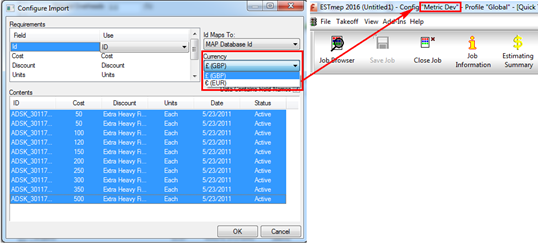This topic describes how to resolve some common issues that may occur when creating or updating price lists.
If “na” displays for cost value
If you notice that "na" displays where there should be a valid cost value, check the item (Item tab), and make sure the Bought Out option has been selected.
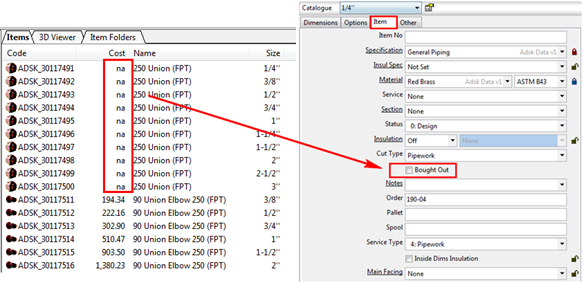
Failed entries
If the Price List Update dialog lists Failed Entries, make sure that on the Configure Import dialog MAP Database Id has been selected for the Id Maps To drop-down list. The Id code in the Price List should be consistent with the item Id in the Product List.
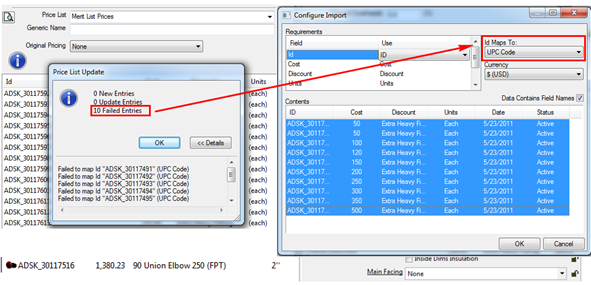
Cannot find $ (USD)”for “Currency in Configure Import dialog
The configuration should be imperial. If the configuration is metric, then the unit for Currency is £ (GBP) or €(EUR).