The Flow Size Calculator feature lets you calculate equivalent round/oval rectangular width/depth sizes based on a variety of parameters. Additionally, any two from the following list of parameters can be input, and the remaining two properties can then be calculated:
- Diameter
- Velocity
- Flow Rate
- Pressure Drop
Diameter - Velocity - Flow Rate - Pressure Drop
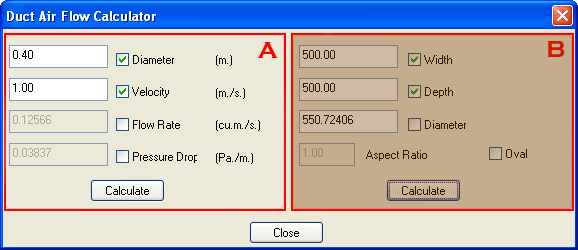
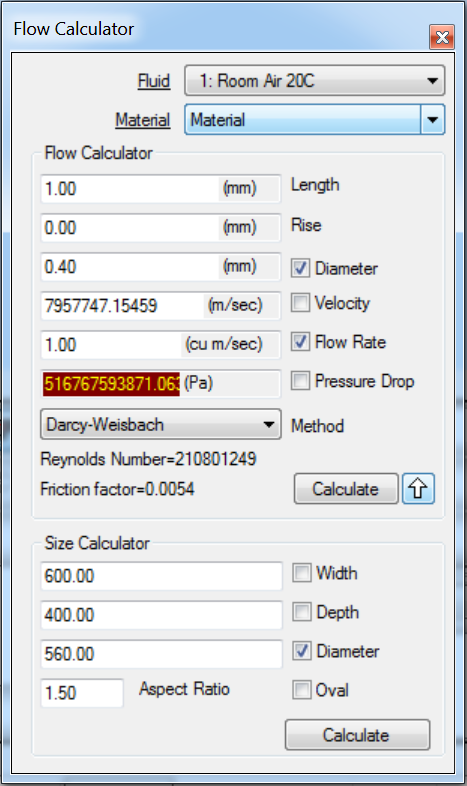
Example:
For example, to use this feature when you already know the velocity and flow rate, and need to know the diameter and pressure drop values:
- Display the Flow Size Calculator dialog by doing one of the following:
- In the CADmep toolbar, on the CAD Design Line flyout toolbar, click
 .
. - In ESTmep, in the 3D Viewer, on the Item Commands (Commands) flyout toolbar, click
 .
. - At the command line, type DUCTCALC or CALCDUCT, and then press Enter.
This dialog contains the following options:
Fluid: Specifies the fluid for a part.
Material: Specifies the material for a part.
Flow Calculator:
Calculate: Clicking this button performs the flow calculation, based on the values entered (length, rise, diameter, velocity, flow rate, and or pressure drop), and displays the results in the Flow Calculator dialog.
Method: Specifies the method used for performing the flow calculation.
 : Clicking this arrow button displays or hides the Size Calculator options on the lower half of this dialog.
: Clicking this arrow button displays or hides the Size Calculator options on the lower half of this dialog. Size Calculator: The Size Calculator section of this dialog can be shown or hidden by clicking the arrow button. These options let you calculate various size parameters when you know some values. For example, when you know 2 of these values, you can calculate other 2: width, depth, diameter and or aspect ration.
Oval: Clicking this option indicates that the calculation will be performed on an oval shaped part.
Calculate: Clicking this button performs the size calculation, based on the values entered (width, depth, diameter and or aspect ration), and displays the results in the Size Calculator section of the Flow Calculator dialog.
- In the CADmep toolbar, on the CAD Design Line flyout toolbar, click
- In the Flow Calculator dialog, in the Flow Calculator options at the top, check the Velocity and Flow Rate options, and enter the known values for each.
- Click Calculate.
Section B
Equivalent Round/Oval Rectangular width/depth sizes based on numerous parameters
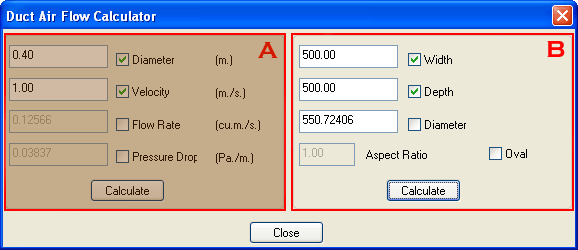
| When you know this information: | And need to know this: | Do this: |
| The velocity and flow rate | diameter and pressure drop values | To display this information, check the Velocity and Flow Rate options, enter the values for each, and then click Calculate. |
| The rectangular size | equivalent round | Check the Width & Depth boxes, enter the Rectangular values, click Calculate. |
| The round size | equivalent rectangular | Check the Diameter box, enter the Diameter value, enter the desired Aspect Ratio, click Calculate. |
| The round size | equivalent oval | Check the Diameter & Oval boxes, enter the Diameter value, click Calculate. |