In CADmep, ESTmep, and CAMduct, you can create linear nest reports using the Item Report Builder.
Video: Linear Nest Report Enhancements
To create a linear nest report:
- Do one of the following:
- In ESTmep or CAMduct, open the desired job, and click File
 Print Layout
Print Layout
 Linear Nest Report.
Linear Nest Report.
- In CADmep, open the desired model, and at the command line, type LINEARREPORTS, and then press Enter.
The Linear Nest Report Builder dialog displays.
- In ESTmep or CAMduct, open the desired job, and click File
- Select the desired objects to include in the report, and click OK.
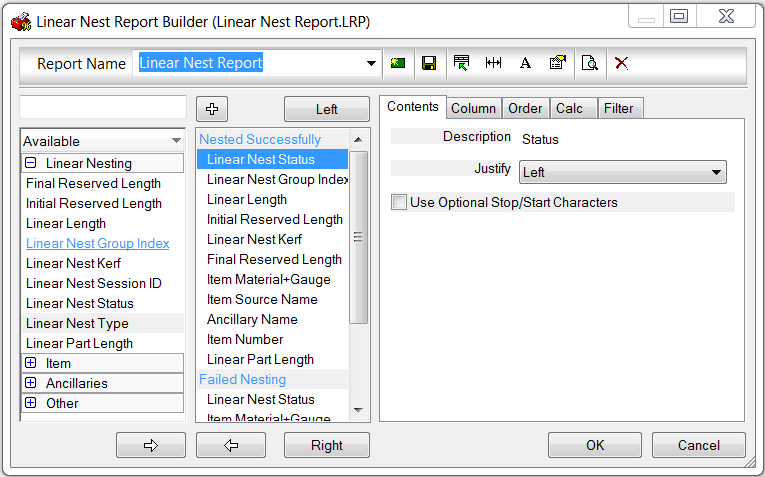
A variety of item property information can be included on Linear Nest Reports, and can also be exported using data export features. These properties are listed in the Available column on the left side of the Report Builder dialog. Expand the collections to see all of the properties available.
For example, expand the Item collection to display the Product Information Details properties, as shown below:
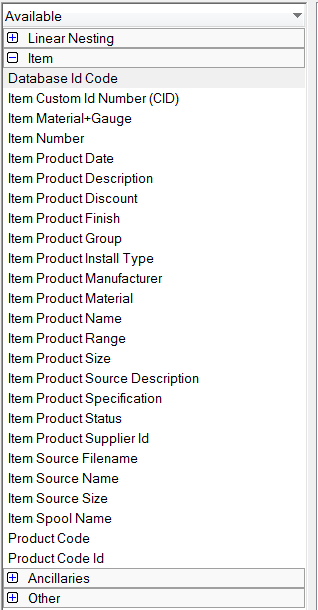
For more information, see Item Report Builder.