To create a new user with the Configure Users application:
- From the Menu bar at the top of the application window, click User
 New.
New.
- On the User Details dialog, enter a user name, password, and password verification. Password text being entered is displayed as asterisks (*) for security purposes. This field is case sensitive, so the capitol letter 'C' is not the same as lower-case 'c'.
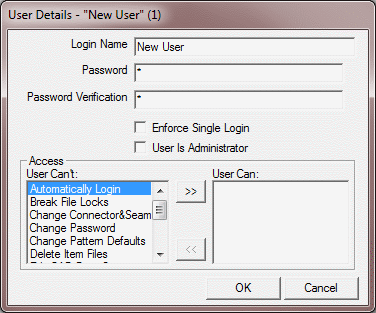 Note: It is recommended that if the user has rights to amend the Database or Patterns that the "Enforce Single Login" box is checked. It is highly recommended that only one user has full database rights to ensure that any changes made are not overwritten by another user with rights logging out of the system after the changes have been made. If multiple users have made changes, only the changes created by the last user to close the application will be saved, as it will over write any previous changes.
Note: It is recommended that if the user has rights to amend the Database or Patterns that the "Enforce Single Login" box is checked. It is highly recommended that only one user has full database rights to ensure that any changes made are not overwritten by another user with rights logging out of the system after the changes have been made. If multiple users have made changes, only the changes created by the last user to close the application will be saved, as it will over write any previous changes.