It is possible to produce a printed master list of all items within an Item Folder or the Job Contents dialog. Do this using the Window Dump option, described below.
- Click on Utilities
 Item Folders, and click the Master JCM folder.
Item Folders, and click the Master JCM folder. - Click View
 Details to view the detailed view of the folders contents, as shown below.
Details to view the detailed view of the folders contents, as shown below. 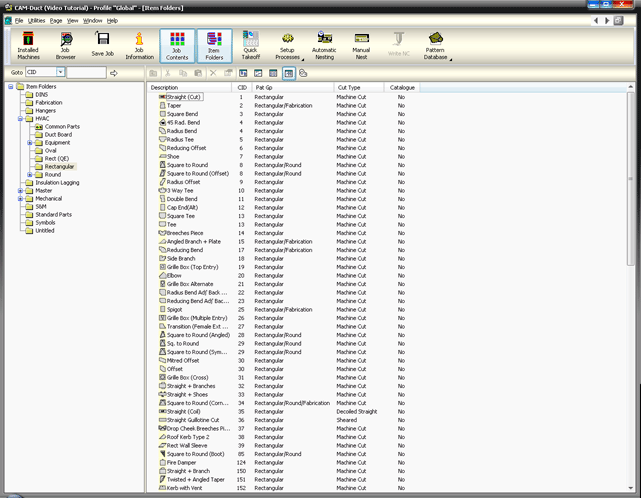
- Click Ctrl and F12 and the Window Dump dialog displays, similar to what is shown below.
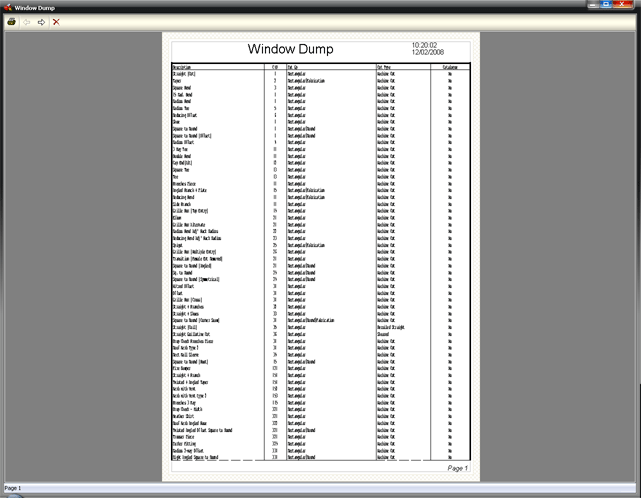
- Click the Printer icon
 at the top left of this dialog to send this report to the printer that is configured as the report printer.
at the top left of this dialog to send this report to the printer that is configured as the report printer.