In profiler once a part has been imported, if it consists of more than one item it may be exploded. This separates the various components so that they may be cut out individually. To access this feature, click Profiler
 Explode.
Explode.
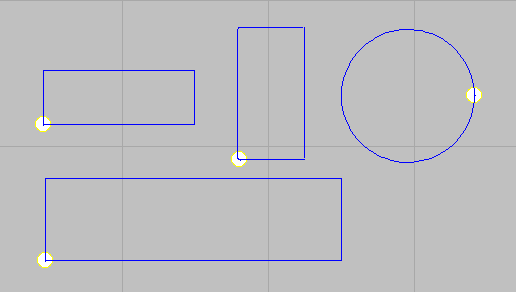
In the example above, the profiled part consists of multiple items. Selecting explode from Profiler will split up these items so that they may be nested separately.
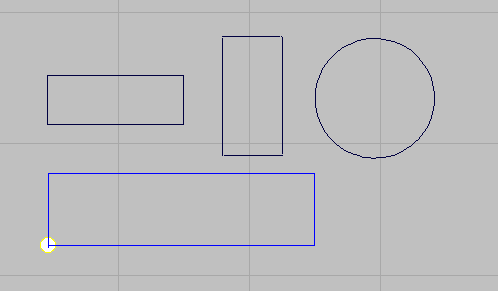
Clicking Next will cycle through the parts individually.