To create a new worksheet:
- At the command line, type LAYOUTSHEET or the abbreviated command LOS.
The Worksheet Builder dialog displays.
- Click the New Worksheet
 icon.
icon.
A New Worksheet dialog displays, asking if you want to create a copy of an existing worksheet.
- Click No. A blank worksheet is created. Alternatively, click YES to create a copy of the active worksheet indicated in the dialog.
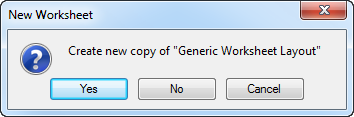
A new blank default paper worksheet displays in the Worksheet Builder dialog.

- Rename the new blank worksheet by typing the new Worksheet name into the blank title field.