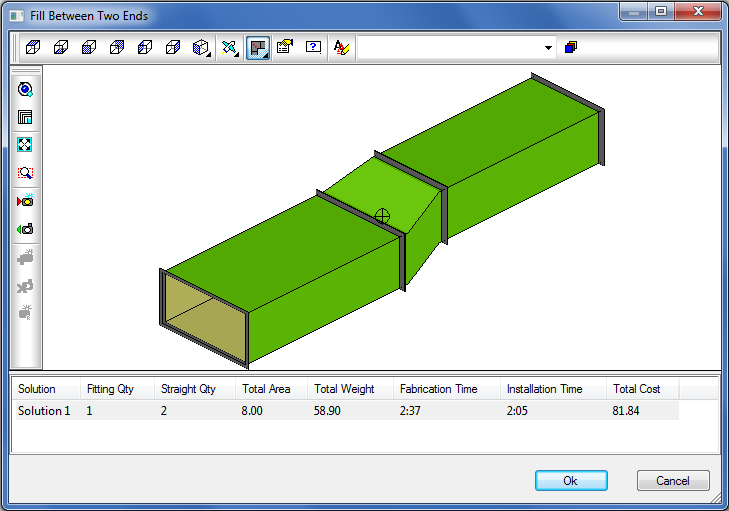The Fill Between 2 Ends command lets you join two items of duct or pipe that are distances apart. The command prompts the selection of duct/pipe ends to be joined, then presents possible solutions for joining the items, including the totals for Weight, Area, Installations Time and Cost for each solution.
The Fill Between 2 Ends command uses the items available from the currently selected service. The items should be certified to prevent being prompted for sizes etc. If the items are not certified, you must click OK on each item's Edit dialog.
When using the fill, items are automatically sourced in the order they are displayed. If there are two bend items i.e. Radius and Mitred, the first item in the service is used. There is the option to exclude any of the service items from the fill, refer to the Exclude from Fill option.
For 2.41 or later versions, the Fill Between 2 Ends button  initially prompts which method to use:
initially prompts which method to use:
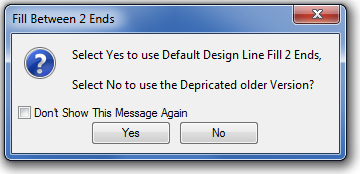
Click No to use the older Fill Between 2 Ends.
 Configuration
Configuration  Message Prompts, and enable the Fill Between 2 Ends Style option.
Message Prompts, and enable the Fill Between 2 Ends Style option. Other methods of launching the command are:
- At the command line, type F2E and then press Enter
- From the Shift+Right-click menu
 Fill Between 2 Ends
Fill Between 2 Ends
Toolbars and Fly-out menus
 Change Views
Change Views
 Fly Mode
Fly Mode
 Glide Mode
Glide Mode
 Walk Mode
Walk Mode
 Navigate Mode
Navigate Mode
 Show Items
Show Items
 Show UCS Axis
Show UCS Axis
 Show Design Lines
Show Design Lines
 Show Underlays
Show Underlays
 Show Proxy Graphics
Show Proxy Graphics
 Show Dimensions
Show Dimensions
 Show Zones
Show Zones
 Clipping Planes
Clipping Planes
 List All Commands
List All Commands
 Styles
Styles
 Rotate View
Rotate View
 Viewer In Viewer
Viewer In Viewer
 Zoom To Fit
Zoom To Fit
 Zoom To Selected Region
Zoom To Selected Region
 Store Camera
Store Camera
 Retrieve Camera
Retrieve Camera
Fill Examples
Duct/Pipe - Items positioned 90o to each other on the XY Plane, there is difference in the Z height between the connector nodes and the end sizes are the same. Other angles are supported, but this depends on the Service selected and the available products.
The number of solutions provided can be affected by the distances between the open ends, shorter distances may not allow the placement of all available fittings. E.g., if the fill routine to consider placing 60o bends rather than 90o, the distance between open ends may need to be increased.

Electrical - Ends are parallel to each other on the XY Plane. There is a difference in the Z height between the connector nodes and the end sizes are the same.
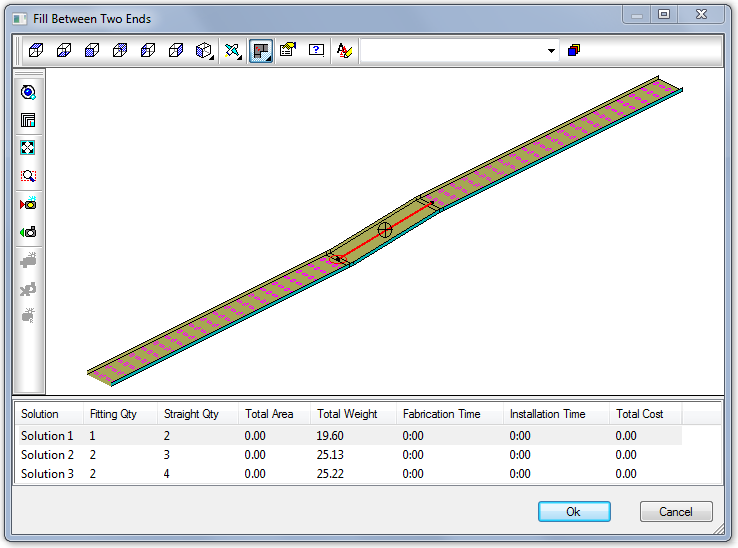
Single Fittings - Ends are parallel to each other on the XY Plane: there is a difference in the Z height between the connector nodes and the duct end sizes are different: a transition is required and will be offsetting in 2 directions.