The Flexfill command lets you join two connector ends using flex. The flex item used is determined by the selected service. If the service does not contain a flex item, the Flexfill command will not work.
To use the Flexfill command:
-
Do one of the following:
- On the CADmep toolbar, click Flexfill
 .
. - At the command line, type FLEXFILL, and then press Enter.
- From the Shift+Right-click menu, click Fill with Flex
- On the CADmep toolbar, click Flexfill
-
Click the connector end of the first piece of duct.
- Click the connector end of the second piece of duct.
- Press Enter.
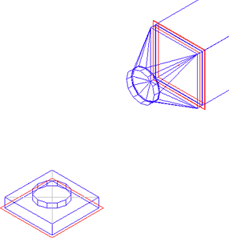
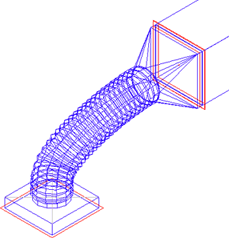
Note: The flex fitting used by the flex command is the one from the service. Also, the flex must not be saved as a catalog item.