In CADmep and ESTmep, you can create or edit a Multi-Service Line.
To create a new Multi-Service Line:
- In CADmep, do one of the following:
- From the CADmep toolbar, in the Design Tools flyout toolbar, click Multi-Service Line
 .
.
- At the command line, type in NEWMSLOBJECT or NMSLOBJ.
- From the CADmep toolbar, in the Design Tools flyout toolbar, click Multi-Service Line
- In ESTmep, in the 3D Viewer tab:
- In the Item Commands toolbar, click New Multi-Service Line
 .
.
- Type in NEWMSLOBJECT or NMSLOBJ.
- In the Item Commands toolbar, click New Multi-Service Line
The Multi-Service Line dialog displays.
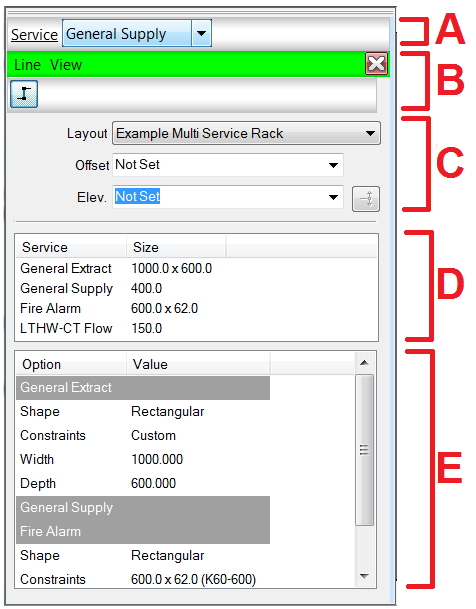
-
A: Service Menu - This control lets you specify the service from the Service drop-down list.
-
B: Multi-Service Commands - This section contains a menu bar with Line and View menu drop-downs, as well as the Auto-Vertical Changes button.
Line Menu Commands
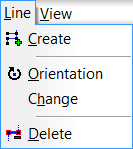
View Menu Commands

-
C: Frame, Elevation, Offset Settings - This section of the Multi-Service Line dialog lets you specify a frame layout, offset and elevation.
- D: Service Information Settings - This section displays service settings.
- E: Service Configuration Settings - This section displays service configuration settings.
-
Multi-Service Line Commands
The following Multi-Service Line commands are available.
Command Abbreviation Description Addmslayout AMS Add Multi-Service layout Msclear MSC Clear Multi-Service Line Dirty-Flags Msltracepath MTP Trace Multi-Service Line Path Multiservicefill MSF Multi-Service Fill Newmslobject NMSLOBJ Create New Multi-Service Line