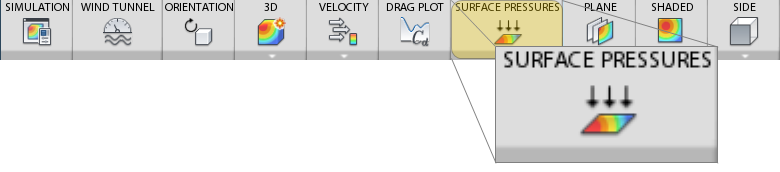
The Surface Pressures command is available for 3D simulations when Velocity is displayed.
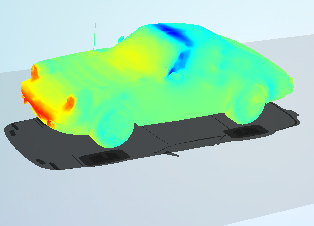
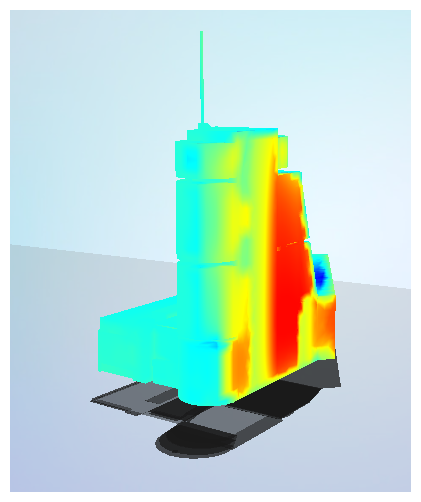
You can use Surface Pressures to understand the aerodynamic loading on your design. This is a measure of the direction interaction between the wind and the model.
Areas of higher pressure often indicate the location of direct wind impact. On a car, for example, you will often see higher pressures at the front bumper, grill, and headlights. On a building, higher pressures occur on the wind-ward facing surfaces of the structure.
Lower pressure regions often indicate where the wind flow separates off of the object (such as at a corner) or downstream of the model in a wake region.