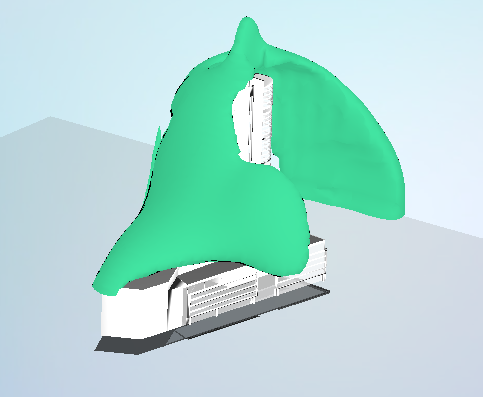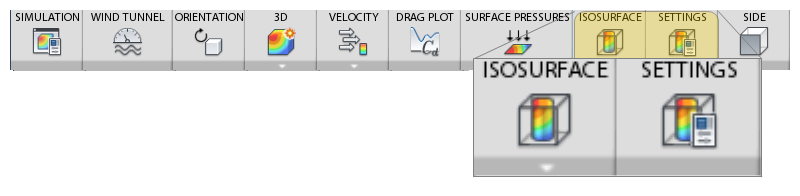
An iso surface shows every location in a 3D simulation that has the same value of the displayed result quantity. Iso surfaces provide a view into the interior shape of the flow, and are also useful for identifying the highest and lowest results values.
Velocity iso surface:
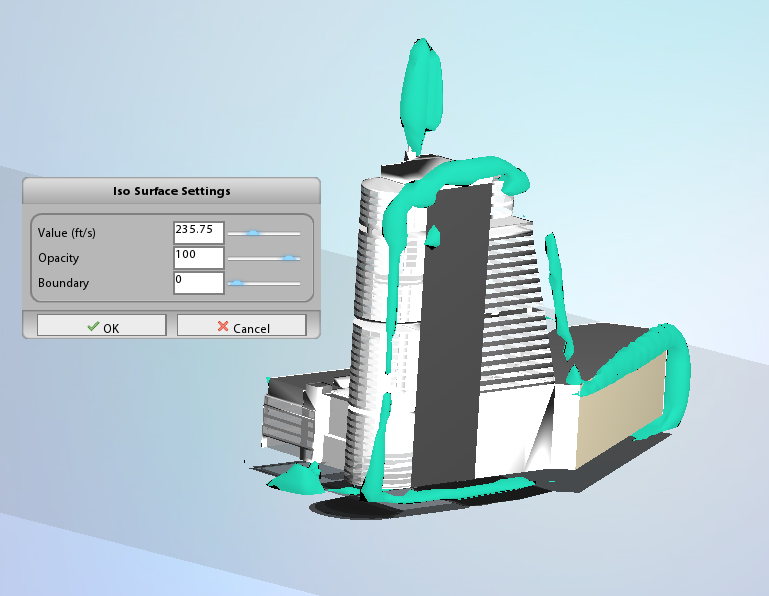
Pressure iso surface:
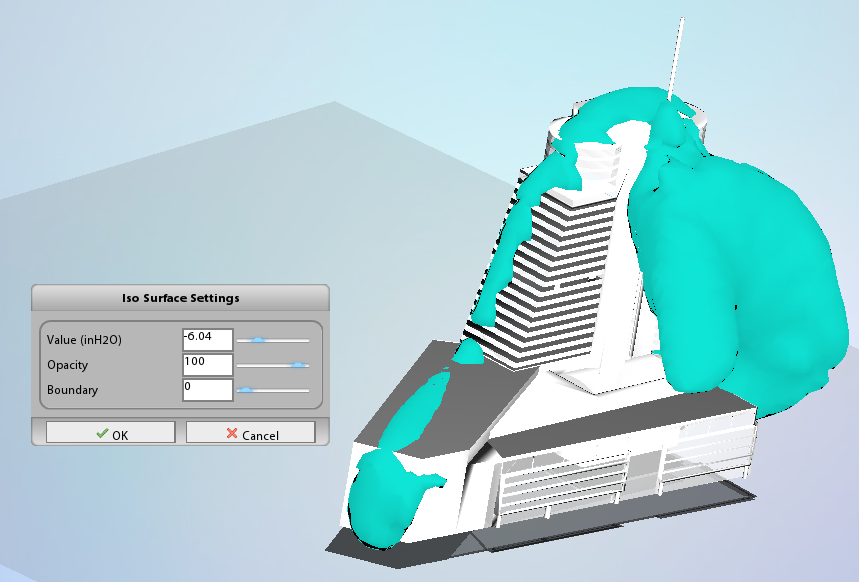
Settings
Value: Use the Value slider to select the iso surface value of the displayed quantity.
In this example, we see that the wind is fastest around the mast antenna and along the roof lines.
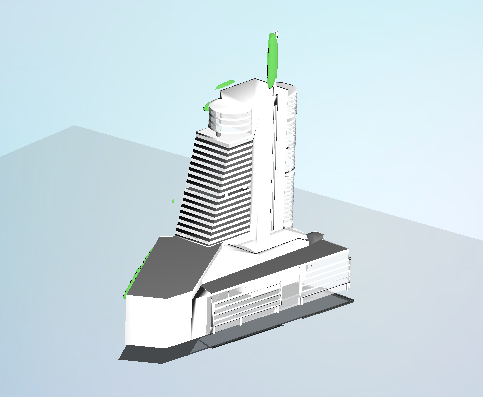
When we reduce the velocity value, we see an envelope of uniform velocity air flow surround the tower and the annex.
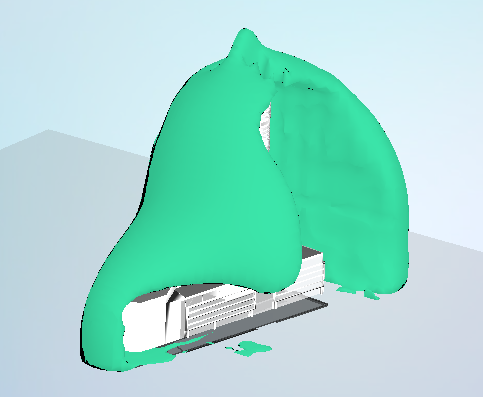
Opacity: Decrease Opacity to see through the iso surface. This is useful for understanding the interaction between the air flow and the model.
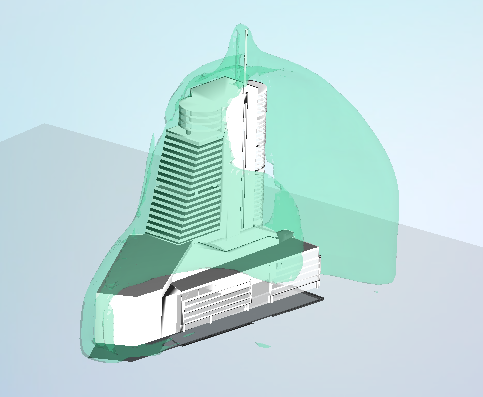
Boundary: In some models, the interaction between the air flow and the ground produces effects that are not relevant to the overall flow distribution. To mask these effects, increase the Boundary setting.