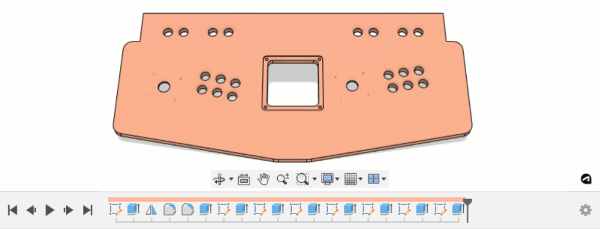Parametric Timeline and Features in Fusion
The Timeline records each Feature you use to create your design and captures its parametric history in Fusion.
Since it captures parametric history, the Timeline is only available in Parametric Modeling Mode.

- Move to Beginning: Moves the Timeline Marker to the beginning of the Timeline.
- Previous Step: Moves the Timeline Marker one Feature back.
- Play: Moves the Timeline Marker step by step through each Feature in the Timeline.
- Next Step: Moves the Timeline Marker one Feature forward.
- End of Timeline: Moves the Timeline Marker to the end of the Timeline.
- Feature: Moments in the Timeline that capture parametric edits and modifications to the design.
- Timeline Marker: The marker that moves in the timeline and shows the design
- Settings: Controls timeline settings.
Features
Features are the foundation of your design. They capture the creation of every object and modifications to the design. Examples of when a feature is created:
- You create a new object like a Component, Body, or Sketch.
- You modify an object. For example, when you add a fillet to a body.
- You move, pattern, or mirror an object.
- You create a Relationship between two components.
Organize features
To organize features, you can:
- Rename features
- Group features
- Create selection sets
Feature parameters
When you create a Feature, you specify Parameters to define the feature.
There are a few ways to edit feature parameters:
- In the timeline, right-click a Feature and select Edit.
- On the toolbar, click Modify > Change Parameters. Then expand the list of Model Parameters, locate the relevant component, and expand the list of Feature parameters.
Suppress features
You can Suppress Features in the timeline to turn off the edit without deleting it. If the feature has any downstream dependent features, those are also suppressed.
To turn the feature back on, right-click and select Unsuppress Features to reenable the feature and any downstream dependent features that were also suppressed.
Move features in the timeline
You can drag features forward or backward in time. If a feature is depending on another feature earlier in the timeline, you can't move it before the upstream feature.
For example, if you create a box and then add a fillet to it, you can't move the fillet feature before the box creation feature in the timeline.
Components and Features
Use Timeline Settings > Component Color Swatch to color code components in the Browser and their corresponding Features in the Timeline.
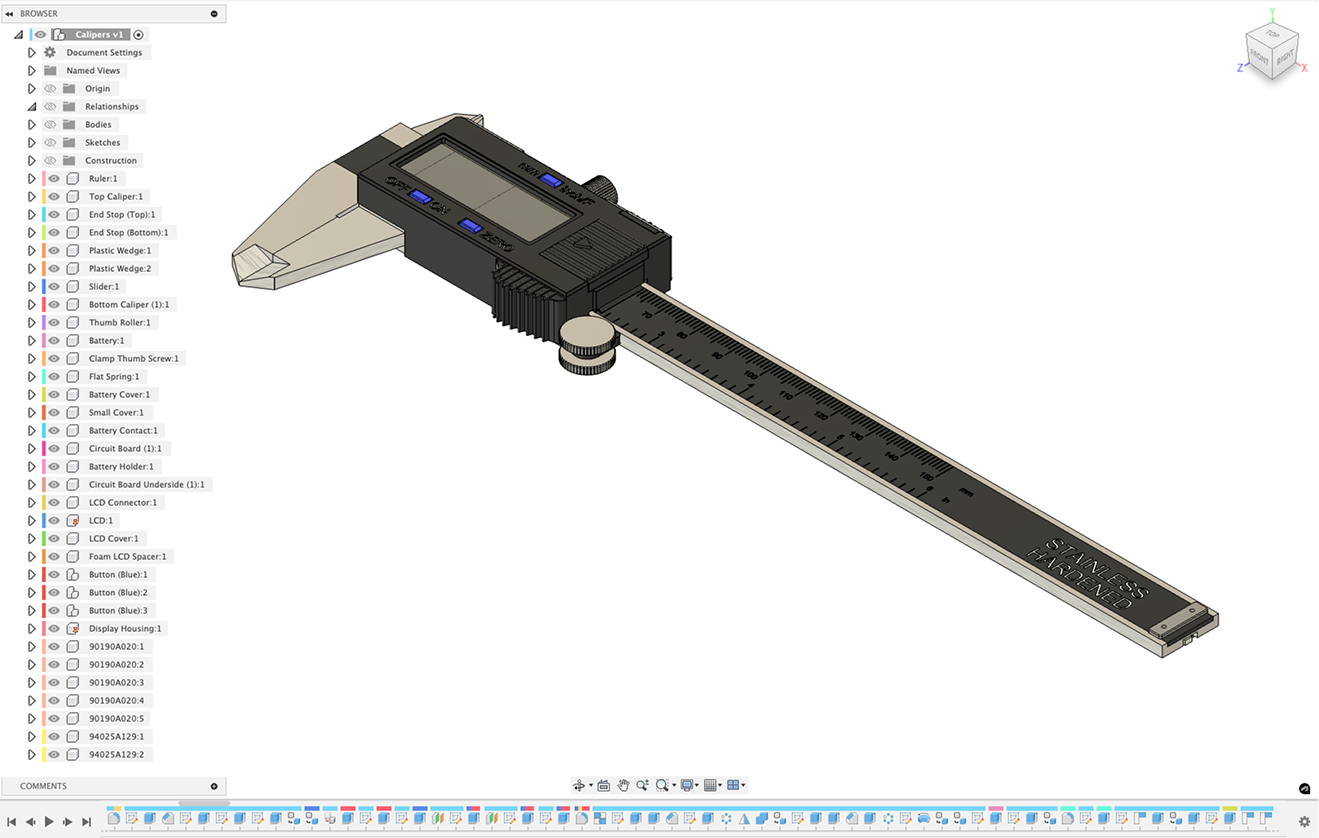
When you activate a Component in the Browser, the Timeline filters to show Features that are created and modify geometry in that Component.
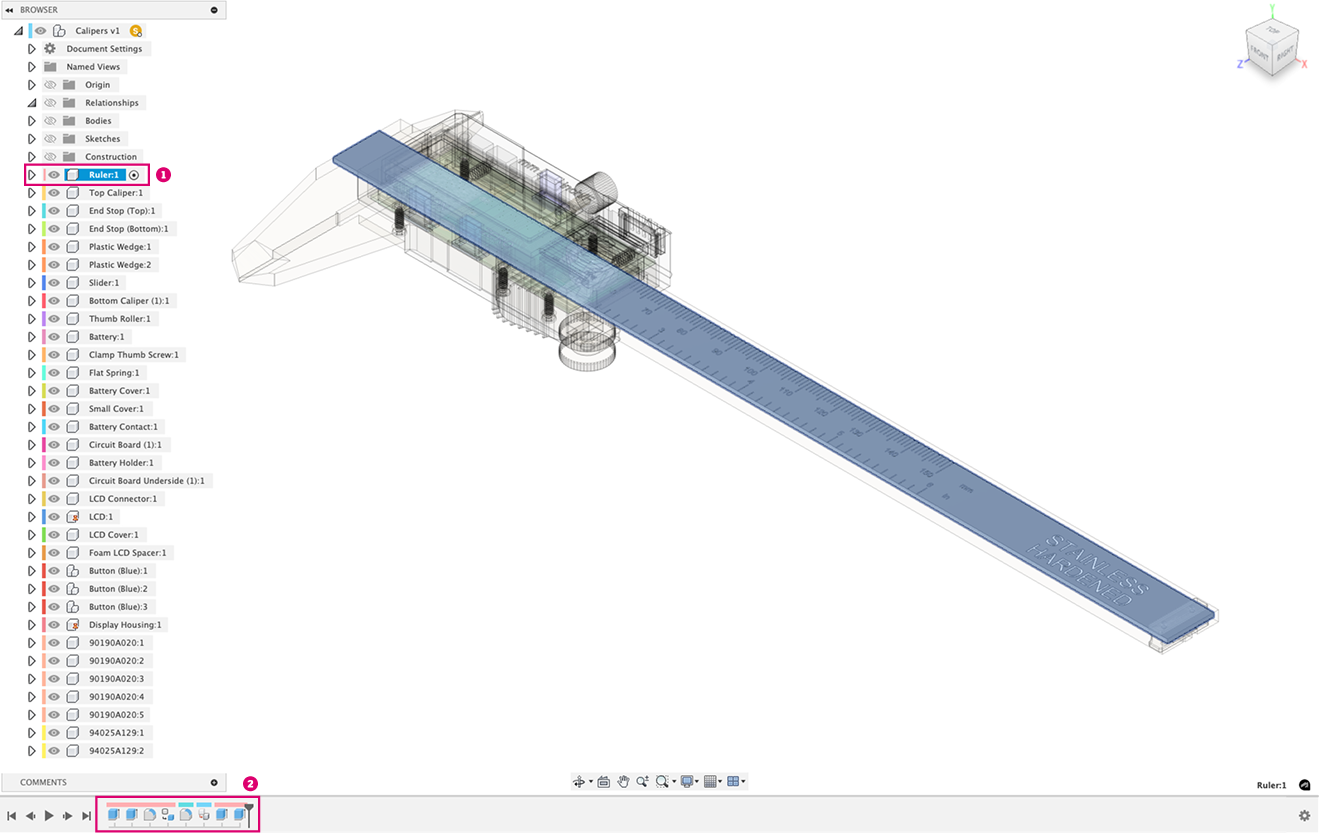
- Active component in the Browser.
- Timeline filtered to show relevant Features.
Timeline Marker
You can drag the timeline Marker around in the the timeline to view the design at that point.
Use the buttons to the left to move the Timeline Marker to the beginning or the end, play through all features in the Timeline, or step through the individual features.