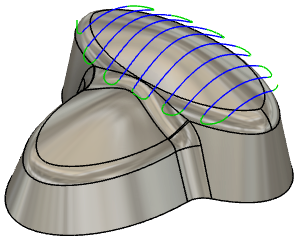Generate a Flow toolpath
On the Manufacture workspace toolbar, click Milling > 3D > Flow.
The Flow dialog opens.
On the Tool tab, click Select to pick a tool. If you have not created a tool to use, In the left panel of the dialog, from the Fusion Library, pick a tool from the Sample Tools library.
Tip: Bull-nosed and ball type end mills are best suited for the Flow toolpath.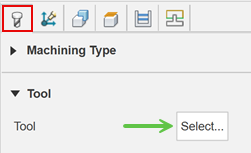
On the Geometry tab, select the faces to machine.
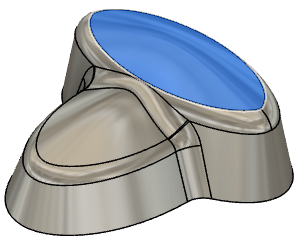
On the Passes tab, enter the Stepover value.
Optional steps:
To control the Stepover value automatically based on the desired surface finish, enter a Cusp Height value.
To cut beyond the surface edges, use the Tangential Fragment Extension Distance parameter.
To machine areas that are unreachable by 3-axis machining, on the Multi-Axis tab, select the Use Multi-Axis checkbox to create a multi-axis flow.
Note: You require access to the Fusion Manufacturing Extension to create multi-axis toolpaths.
Click OK.
The toolpath is generated.