Setups in the Browser reference
Define a number of general properties for a set of machining operations.
Manufacture > Setup > New Setup ![]()
A Setup defines a number of general properties for a set of machining operations - including the work coordinate system (WCS), the stock geometry, fixtures, and the machining surfaces.
Every setup is represented as a separate item in the Browser using the Setup icon ![]() . Any operations located under this item use setup settings by default.
. Any operations located under this item use setup settings by default.
To create operations, you will need at least one setup. From the Manufacture toolbar, select Setup > New Setup ![]() to create a setup manually.
to create a setup manually.
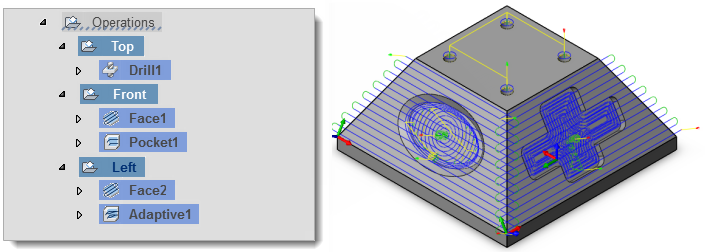
A 3+2 part with a setup for each side to be machined. The active setup (Left) is represented with black text.