Duplicate operation settings reference
To save time when programming multiple toolpaths, you can reuse most of the settings of a toolpath by using the Copy, Duplicate or Create Derived Operation options. To access these options, right-click any toolpath in the Browser.
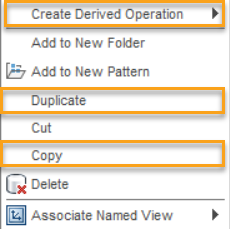
You can use the Copy option to copy toolpaths from one Setup and then Paste them into another Setup.
For more information, watch the Derived toolpaths video. This video will explain the differences between Copy, Duplicate, and Create Derived Operation.
Tip: You can copy multiple toolpaths by clicking a toolpath then holding down the Shift key and selecting other toolpaths.