Choosing the Best Direction for Parallel Passes reference
Avoid machining along the steep areas by automatically choosing the best direction for the parallel passes.
A Parallel operation generally produces high quality toolpaths for shallow areas. If the part contains steep areas, a low quality finish results when machining along the steep areas, rather than machining across them. The Parallel strategy provides a Machine Straight On setting on the Passes tab that avoids machining along the steep areas by automatically choosing the best direction for the parallel passes.
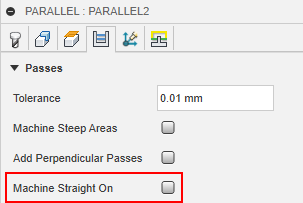
The Machine Straight On setting
When this option is selected, two parallel operations are generated; one along the specified Pass Direction and one that is perpendicular (rotated 90 degrees). The two directions are then trimmed so that for any given area, only the directions that are machined across the sloped areas remain.
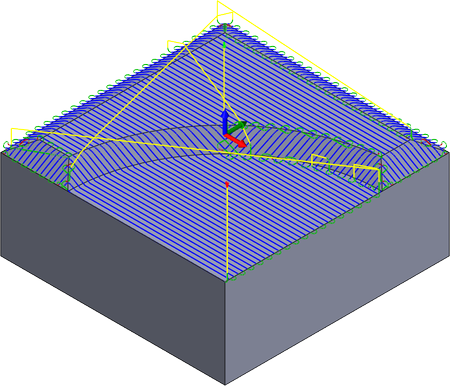
Example of using Machine Straight On