Stay-Down Distance reference
Reduce the number of retracts.
Fusion lets you control when you want to keep the tool down by setting Maximum Stay-Down Distance which reduces the number of retracts. This setting is located on the Linking tab.
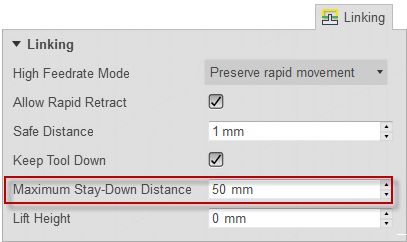
Maximum Stay-Down Distance
Enabling the Keep Tool Down checkbox and regenerating the toolpath operation shown below, produces the following results.
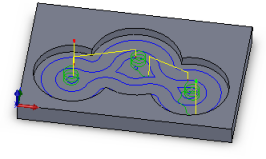
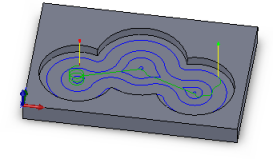
A 2D Pocket toolpath with a "short" and a "longer" stay-down distance