Operation templates reference
Define multiple operations in a single template.
Operation templates let you define multiple operations in a single template that can then be used to create new operations with the appropriate default settings.
To create a template, you first need to select one or more operations in the Browser, right-click, and then select Store as Template from the pop-up context menu. All operations are stored in a single composite template document if multiple operations are selected.
A new operation is created from a template using the Create From Template menu entry also available in the Browser context menu.
The templates are stored as separate files which can be directly shared between PCs. The filename of the template is used as its description. All values are stored as expressions to provide the maximum flexibility.
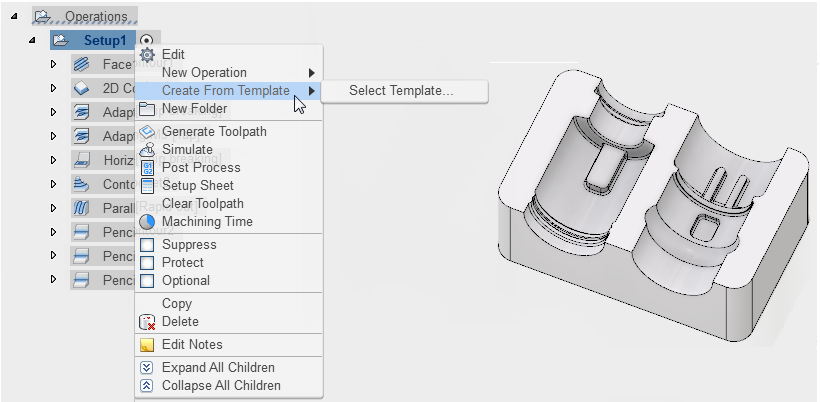
Selecting *Create From Template**