Manual NC Entry reference
Add operations to the NC Code output, that are machine dependent, or might otherwise not be visible in Fusion.
Examples might include:
- Forcing a tool call between two operation using the same tool.
- Inserting a comment between operations.
- Open/Close the doors on the machine enclosure.
- Start/Stop the chip conveyor.
The post processor must be configured to make use of these commands.
This list shows the types of functions are commonly triggered using the Manual NC feature.
- Comment - Enter a comment in the NC program.
- Stop - Requests a stop command (M0 on most ISO controls).
- Optional Stop - Requests an optional stop command (M1 on most ISO controls).
- Dwell - Dwell for the given period.
- Tool Break Control - Requests the CNC machine to check if the tool is broken or not.
- Measure Tool - Request the selected tool to be measured.
- Start Chip Transport - Requests the chip transport be started.
- Stop Chip Transport - Requests the chip transport be stopped.
- Open Door - Requests the door to be opened on the CNC machine.
- Close Door - Requests the door to be closed on the CNC machine.
- Calibrate - Request calibration of the CNC machine.
- Verify - Verify integrity of CNC machine.
- Clean - Request a cleaning cycle.
- Action - Send a generic command to the post processor to trigger post-specific behavior.
- Print Message - Print a message to the output (e.g. serial connection).
- Display Message - Display a message on the CNC control.
- Alarm - Request an alarm event on the CNC control. Triggers a program failure.
- Alert - Request an alert event on the CNC control. Similar to Alarm but would not result in a failure.
- Pass Through - Passes literal NC code directly through. This is considered unsafe.
- Force Tool Change - Forces a tool change for the next operation.
- Call Program - Call subprogram.
To insert any one of these entries:
- In the Browser, right-click the Setup, then select New Operation > Manual NC.
- In the Manual NC dialog, from the Manual Type drop-down list, select the appropriate type of NC entry.
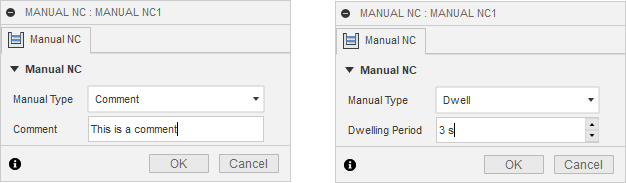
Inserting two types of Manual NC entries: Comment and Dwell.
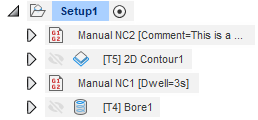 |
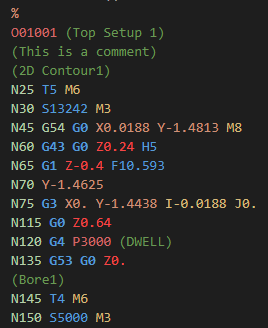 |
|
| Browser Operations | Output NC Code |
Autodesk Services Marketplace
If you require changes to your Post Processor, visit the Autodesk Services Marketplace to find a qualified vendor.
