Cutting direction and start position reference
The Direction and From Other Side settings on the Passes tab gives you full control over how the facing toolpath should be laid out and which corner of stock the toolpath should start.
When using a CNC machine instead of a manual machine, and cutting with the bottom of the tool, there is very little difference between climb and conventional milling. It is common to machine using the Both ways option instead as it uses shorter linking moves, resulting in shorter machining times.
In the following images the circle show the starting position for the Facing toolpath. The resulting toolpaths for each combination of options is shown.
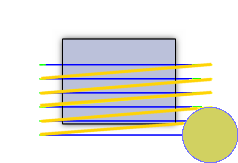
Climb milling
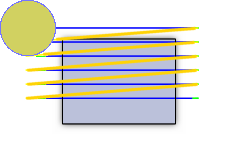
Climb milling from the other side
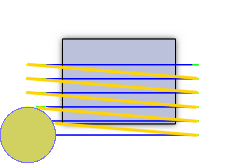
Conventional milling
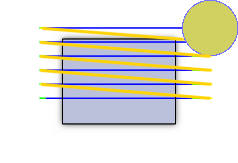
Conventional milling from the other side
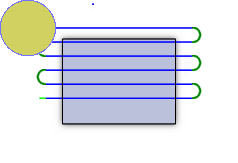
Both ways milling
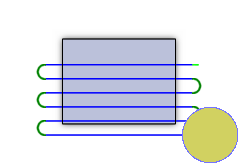
Both ways milling from other side