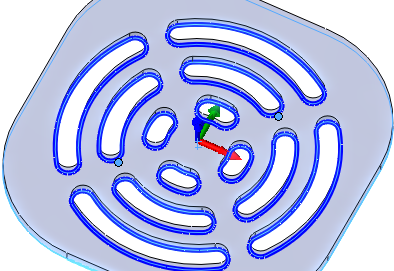Slot Entry Positions reference
Slot toolpath allows you to select one or more entry positions. Select either end of the slot, or any point along the profile for a plunge starting point.
This is useful for softer materials with center cutting tools or if you have pre-drilled holes in your slots.
The image below shows multiple slots with no entry positions specified.
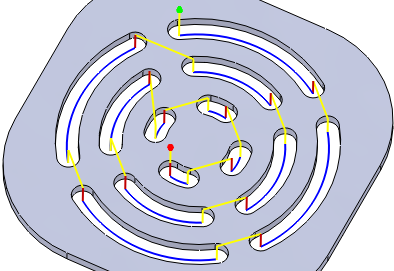
Here, the entry positions are selected.
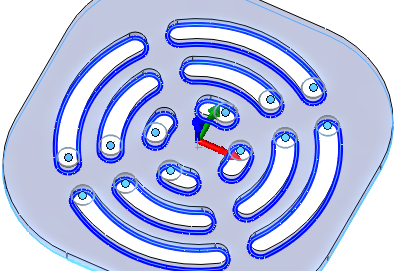
As shown below, the resulting toolpath plunges at the specified entry positions.
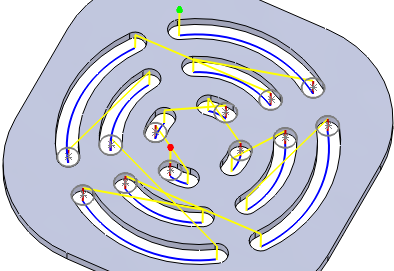
Fusion interprets entry positions as indications as to where the tool should start and attempts to choose a starting position that is as close as possible to the nearest of all the specified entry positions.
In the example above, the looseness of the entry positions normally produces the desired results. It also allows greater ease and flexibility in specifying the entry positions.
Selecting just two entry positions as shown in the image below causes Fusion to start all the slot toolpaths at the ends closest to the entry positions. As such, the following entry position selections will produce exactly the same toolpath as in the previous example.