Finishing Overlap reference
Avoids leaving a visible mark due to tool deflection at the entry point.
In some cases, 2D Contour toolpaths may leave a visible mark due to tool deflection at the entry point, since the tool normally enters and exits the contour at the same point. You can use the Finishing Overlap setting on the Passes tab to avoid this problem.
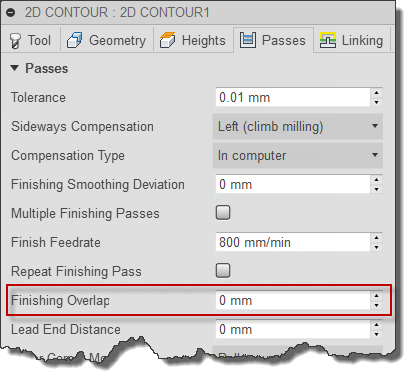
The Finishing Overlap setting on the Passes tab
The finishing overlap value specifies the distance that the tool passes beyond the entry point before leading out. This ensures that the material at the entry point is properly cleared.

Contour without a finishing overlap

Contour with a finishing overlap set to 5 mm