Excel setup sheets
By default, when you create a setup sheet, the setup sheet outputs in HTML format.

However, you can also output setup sheets to Microsoft Excel.
To output to Microsoft Excel, currently, there is a choice of two posts:
- Setup Sheet Excel
.xls(older) format: Supports Windows and macOS. - Setup Sheet Excel 2007
.xlsx(newer) format: Only supports Windows. Includes preview picture of the model.
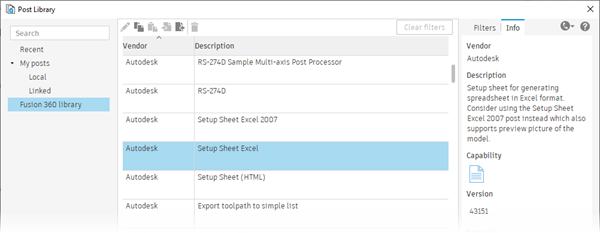
The setup sheet automatically opens in Microsoft Excel after post processing to allow you to print the setup sheet.
For more accurate cycle time when creating the setup sheet, you may need to specify the Rapid Feed and the Tool Change Time in the Post Properties section of the NC Program dialog.
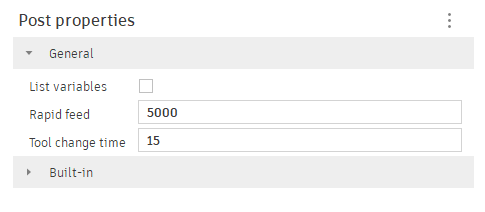
When post processing, the post processor automatically translates any text in the template into the active User Language (typically English, but can be changed in the Preferences dialog) using the normal post translation rules. The default layout generated in the Excel output is composed of three worksheets: an overview, an operation list, and a tool list. The layout is preconfigured to fit properly on a page when loaded.
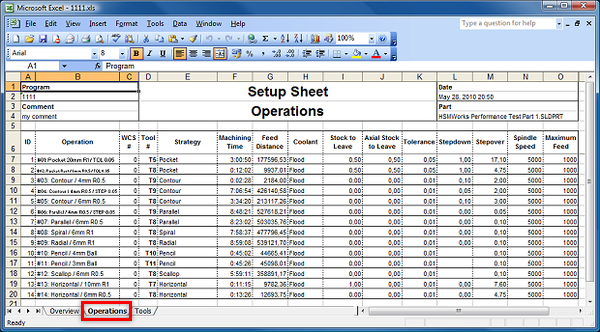
The Operations worksheet.
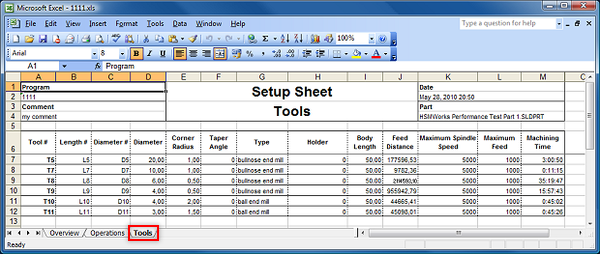
The Tools worksheet.