Preserve Order reference
Preserve Order allows you to machine the contours in the order they were selected. This allows the user manual control of the ordering. The default is for Fusion to optimize the order for the most efficient motion.
When machining multiple contours in a single 2D Contour operation, the order in which the contours are machined is determined automatically. This works well for complex examples, but in some cases the ordering might not be as desired.
To manually control the ordering, select the individual contours in the order in which they should be machined and enable the Preserve Order checkbox on the Passes tab.
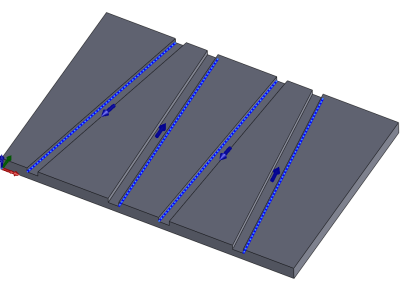
Manually selected contours

The Preserve Order option on the Passes tab
The resulting toolpaths:
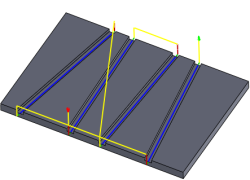
*Preserve Order disabled*
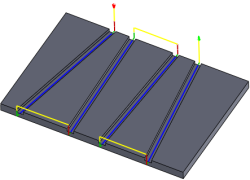
*Preserve Order enabled*