Facing - Stock Boundary reference
The Face strategy automatically uses the extents of the Stock Boundary, defined in the Setup, as the machining area.
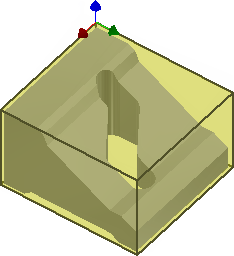
The selected stock
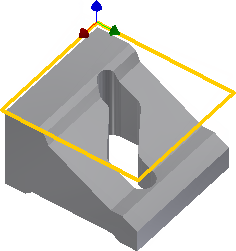
The default stock boundary
By default the facing is done in the Z level at the top of the model. However, this is easily changed by selecting Bottom Height on the Heights tab.
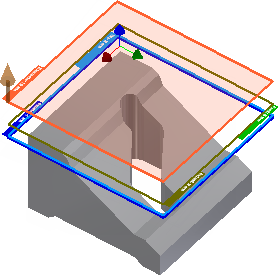
Setting the facing Z level by setting the Bottom Height to Selection and picking a point on the model
To set the machining area manually, simply click the Stock Selections button on the Geometry tab and select the contours as usual.