Toolpath Fillets reference
Avoid sharp corners in 3D finishing toolpaths.
Fusion provides a toolpath filleting function that is useful for avoiding sharp corners in 3D finishing toolpaths. Applying fillets helps smooth out sharp turns in the toolpath. This allows the CNC machine to maintain a higher feedrate and reduces the risk of leaving marks on the machined part.
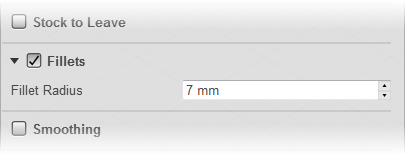
The Fillets section and Fillet Radius parameter are located on the Passes tab between the Stock to Leave and Smoothing sections.
Filleting multiple machined surfaces
You can apply the same fillet radius across more than one machined surface group. The fillet shape remains consistent even when Radial or Axial Stock to Leave differs between those surfaces.
- Supported in finishing toolpaths that include the Fillets group on the Passes tab.
- Works with multiple groups created in the Avoid/Machine surfaces table.
- The fillet radius is applied consistently across the selected surface groups.
Filetting examples
The following images show an example of a Parallel finishing toolpath using a 10 mm ball end mill.
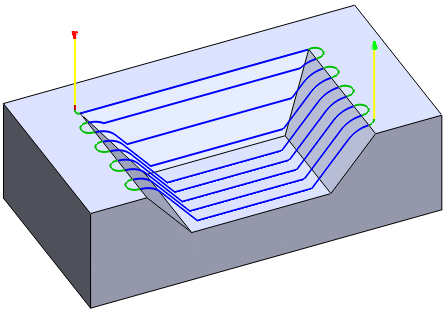
Fillets disabled.
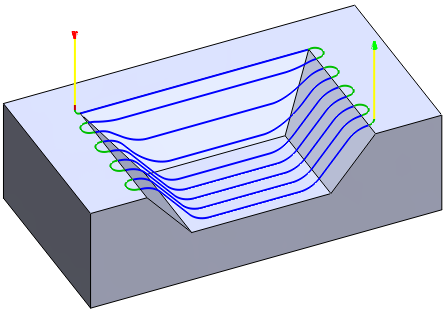
Fillets enabled. Fillet radius is 10 mm - twice the tool radius.
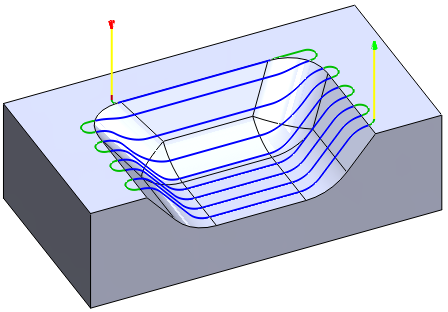
Fillets disabled, but the model has fillet geometry features applied.
Enabling fillets on a Parallel finishing toolpath primarily affects corners perpendicular to passes.
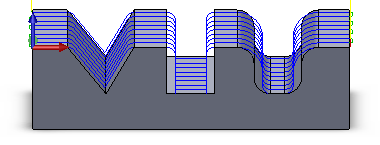
Parallel toolpath without toolpath fillets.
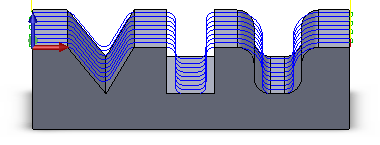
Parallel toolpath with a toolpath fillet radius of 4 mm.
Similarly, for a Contour finishing operation, the fillets in vertical corners:
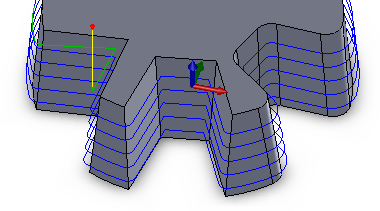
Contour toolpath without toolpath fillets.
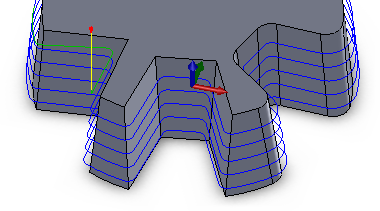
Contour toolpath with a toolpath fillet radius of 4 mm.