Suppress an operation reference
Suppress one or more machining operations.
Fusion lets you suppress one or more machining operations. Suppressed operations are always ignored when simulating, post processing, and generating toolpaths. This can be helpful if you have different copies of operations in the Browser that are currently not being used, but wish to keep them for possible later use. Suppressing them lets you retain them without receiving error and warning messages. To suppress one or more operations, do the following:
- Right-click one or more operations from the Browser.
- Select Suppress from the pop-context menu.
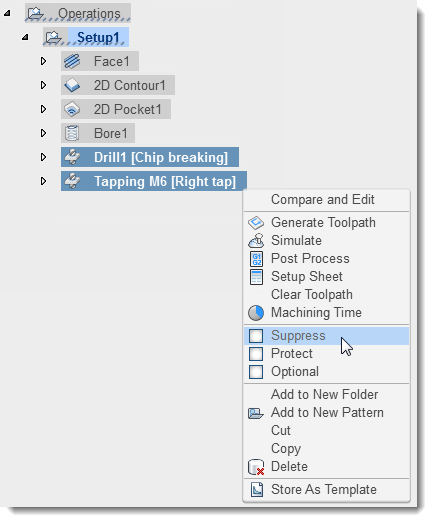
Suppressing operations in the Browser
A valid toolpath is cleared when an operation is suppressed and a warning message is displayed. The suppressed operations now appear in the Browser with a strikethrough and a small white exclamation mark enclosed within a filled red circle to indicate that the toolpaths are invalid.
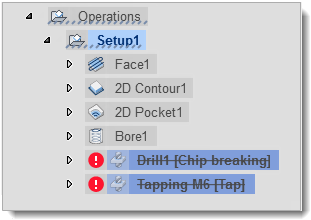
Suppressed operations Drill1 and Tapping M6 are shown with strikethroughs
To unsuppress an operation, select it from the Browser, right-click and once again select Suppress from the pop-up context menu. Then use the Generate command to regenerate the toolpath.