Shallow Areas reference
This option is useful on parts that have both steep walls, as well as shallow areas.
The Machine Shallow Areas option appears on the Passes tab on fixed Z-levels strategies, such as Pocket Clearing and Contour Finishing. This option is useful on parts that have both steep walls, as well as areas or pockets which are almost flat (shallow areas).
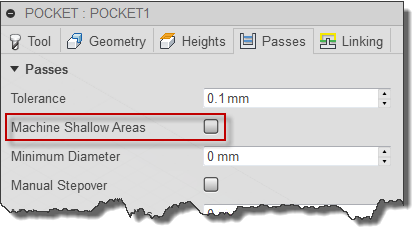
The Machine Shallow Areas option
On a part like the following, enabling the option inserts extra Z-levels where necessary to reach a desired finish.
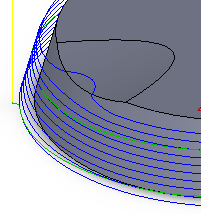
Normal Contour finishing
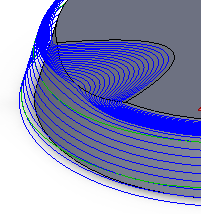
Contour finishing with Machine Shallow Areas enabled
Activating the Machine Shallow Areas checkbox reveals the two controlling parameters:
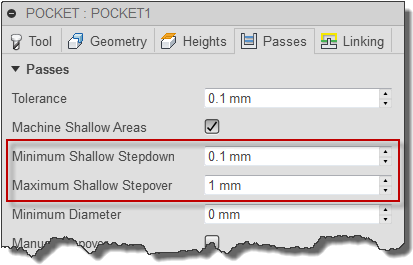
Shallow areas settings
Minimum Shallow Stepdown
This parameter controls the minimum allowed stepdown between the extra Z-levels and takes precedence over the maximum shallow stepover.
Maximum Shallow Stepover
This parameter controls the stepover used to detect areas where extra Z-levels should be inserted. If the normal stepdown results in a stepover of more than this value, extra levels are inserted until the stepover or the minimum stepdown is reached.