Boundary Overlap reference
Offset the toolpath from the boundaries created by the slope and/or rest material detection.
When using slope confinement and/or rest machining for a Scallop operation, you can use the Machine Areas Using Boundaries setting on the Geometry tab to start offsetting the toolpath from the boundaries created by the slope and/or rest material detection.
You can also specify a boundary overlap so the boundary of the detected slope range or rest area is extended by the specified overlap amount.
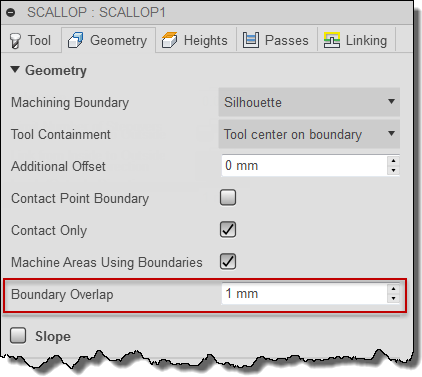
The Boundary Overlap setting
The following image shows a Scallop toolpath with a slope angle from 0 to 45 degrees:
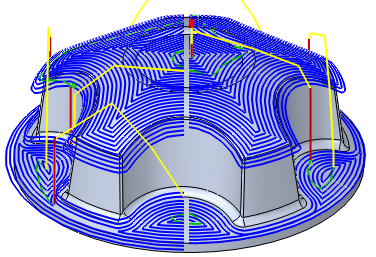
Left side: Boundary Overlap = 1 mm - Right side: No boundary overlap