Bitangency Angle reference
The defining parameter for the Pencil operation is the Bitangency Angle.
Fusion runs the tool along all paths where it would be making two simultaneous contacts with the part with more than this angle in difference.
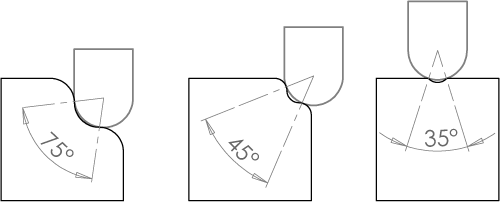
Illustration of different bitangency angles
The Bitangency Angle parameter is usually used to limit how small the edges detected by the Pencil strategy may be.
In the following example, a 20 mm ball end tool is used on a part with three rounded "stairs" of different sizes. The Bitangency Angle parameter can be used to control which edges are machined.
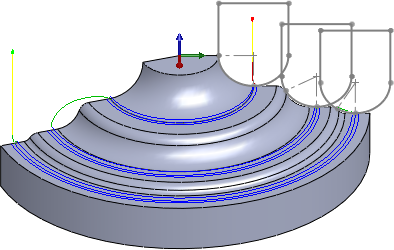
*Pencil toolpath with bitangency angle = 15 degrees*
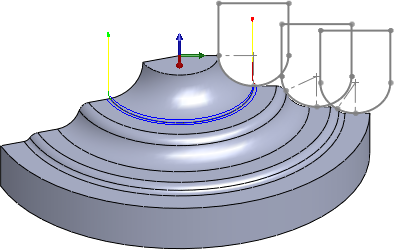
*Pencil toolpath with bitangency angle = 70 degrees*