Milling Closed and Open Pockets reference
Pocket Clearing can be used for both closed (cavity) and open (core) pockets.
If you are machining a closed pocket, you need to select the face of the pocket you want to machine. If you want to machine an open pocket, you have to set the Machining Boundary to None, or select a Stock Contour.
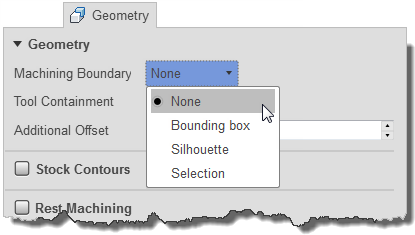
Setting Machining Boundary to None.
When machining an open pocket, the machining starts from the outside of the stock whenever possible.
Begining with an image showing the stock around a part, the following images show an Adaptive Clearing toolpath with different settings.
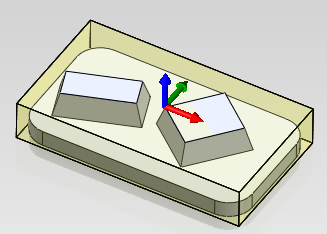
The example part with the stock shown in yellow
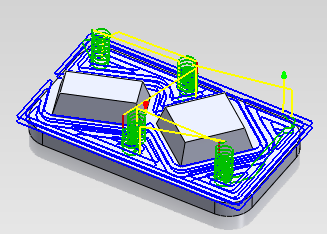
Machining Boundary is set to Bounding box.
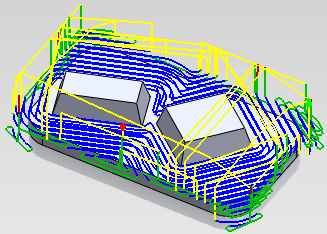
Machining Boundary set to None.