Sketch profile selection
You can use a sketch profile selection to guide a tool to cut specific geometry. This provides greater control in cases where you cannot automatically select the geometry you want to cut. You can draw a sketch in the Design workspace and use it when programming a toolpath in the Manufacture workspace.
In the example below, a sketch is used to guide a Trace toolpath that is using a dovetail cutter to cut the tapered walls. There are specific requirements on the length of the toolpath for sufficient clearance when entering and exiting the part.
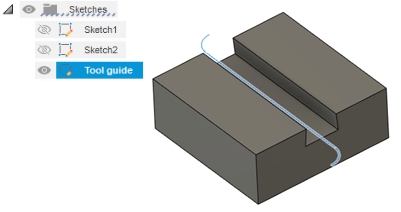
Sketch profile selection on part with tapered walls
The sketch profile selection uses all the sketch entities within a sketch. The sketch must be selected from the Browser instead of the canvas.
This video explains how and when to use the Sketch Profiles selection option.
Length: 1:40