Selection using face contours
On the Manufacture workspace toolbar, select an operation. For example, click Milling > 2D > 2D Contour.
Note: The geometry selection options that are available vary between operations.On the Geometry tab, from the Geometry selection drop-down menu, select Face Contours.
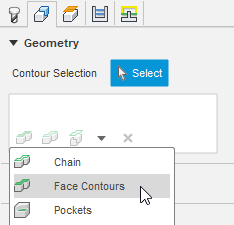
The Face Contours dialog appears.
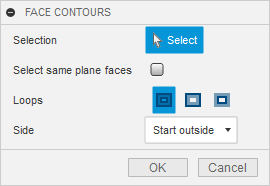
Select one or multiple faces on the model, depending on which contours you want to include in the selection.
Tip: You can filter the contour selection by selecting the All Loops, Outer Loops, or Inner Loops button. To deselect a face, hold Ctrl (Windows) or Command (MacOS) and click your selection.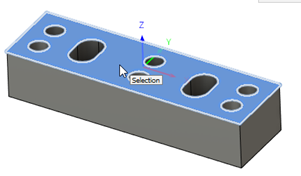
Click OK.