Automatic In-Process Stock (IPS)
Automatic IPS lets you visualize the success of each toolpath by seeing the simulated stock result. You can see the current state of your machined model, instantly, by selecting any toolpath in the Browser. This is done by actively processing the stock simulation as each toolpath is created.
There is no dialog for the Automatic IPS function. Because it runs automatically in the background, Automatic IPS is either on or off. When you turn it on, you see that all the toolpaths in the Browser appear to regenerate. This is the stock model generation.
When you turn off Automatic IPS, the generated stock model still appears on the canvas when you select any toolpath in the Browser. However, if you edit a toolpath and as a result, change the state of the stock model, then the stock model no longer appears for the toolpath and for any of the following toolpaths in the Browser.
If you simulate individual toolpaths while Automatic IPS is turned off, a notification appears in the Simulate dialog to let you know that "In process stock is missing. Stock might be inaccurate". This is because the effect that previous toolpaths have on the stock is not taken into account when simulating individual toolpaths.