Work with a manufacturing model
Create, edit, and delete a manufacturing model and associate a manufacturing model with a setup.
Create a manufacturing model
In the Manufacture workspace, click Milling > Setup > Create Manufacturing Model.
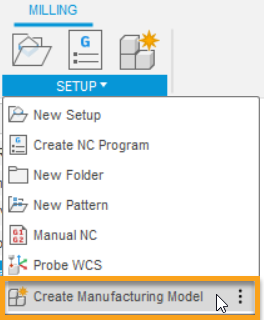
A Manufacturing Model node appears in the Browser containing a manufacturing model.
Edit a manufacturing model
In the Browser, right-click the manufacturing model and select Edit Manufacturing Model.
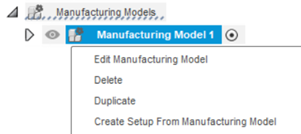
A contextual environment opens, where you can use common design tools and make changes to the model.
Delete a manufacturing model
In the Browser, right-click the manufacturing model and select Delete.
If the manufacturing model is associated with a setup, all references to it (such as geometry selections) are removed.
Create a setup from a manufacturing model
In the Browser, right-click the manufacturing model and select Create Setup from Manufacturing Model.
The Setup dialog opens and the manufacturing model is automatically selected as the model to be considered for toolpath calculation.