Tabs reference
Tabs are thin pieces of stock which hold the part in its position during the machining process.
Tabs are useful when cutting thin plastic or wood material using 2D routers.
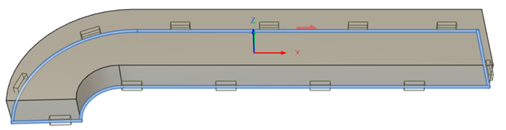 2D Contour > Geometry tab - rectangular tabs. Tabs are perpendicular to the geometry. |
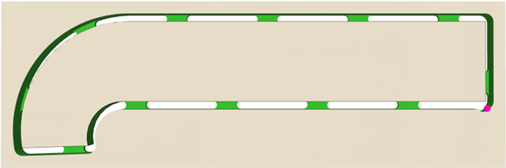 Simulation of a 2D Contour toolpath with tabs |
You can control the following tab properties:
- Shape - select rectangular or triangular tabs.
- Size - specify width and height of tabs.
- Positioning - position tabs:
- Along the contour or along segments of a toolpath
- Automatically or manually
- Manually, in addition to automatic tabs.
Automatic tab positioning
Position tabs at an equal distance along the contour, using one of the options in the Tab Positioning drop-down list:
By distance - enables you to specify a distance between tabs. Select one of the Positioning Methods:
- Contour - positions tabs along the length of the contour.
- Segment - positions tabs along the length between two points on the contour.
Number of tabs - enables you to specify how many tabs to distribute along the contour.
Manual tab positioning
You can use manual tabs with automatic tabs or use only manual tabs.
To position tabs manually, click the point on the contour to add tabs. To adjust tab positions, click and drag.
To use only manual tabs:
- From the Tab Positioning drop-down list, select Number of tabs.
- Set the Tabs per Contour parameter to zero.
Tabs in a 2D Contour toolpath
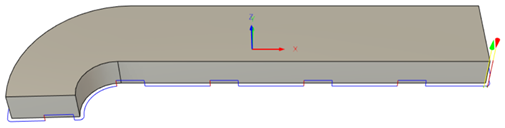
The toolpath goes up at tab positions to leave some amount of stock for tabs.