Work with the CAM Task Manager
Open the CAM Task Manager dialog, and pause and cancel the generation of operations.
Open the CAM Task Manager dialog
On the Manufacture workspace toolbar, click Milling > Manage > Task Manager
 .
.The CAM Task Manager dialog opens.
(Optional) To change what information is shown in the dialog, right-click the header row, then select an option in the context menu.
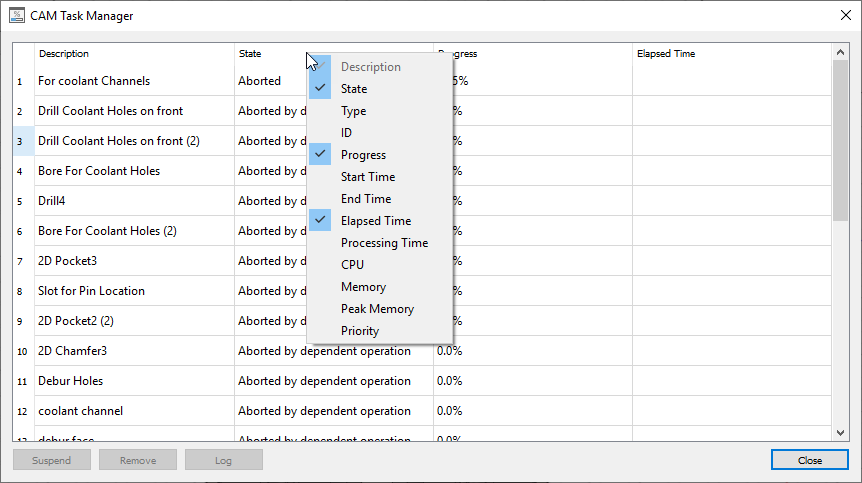
Pause the generation of an operation
In the dialog, select an operation that is in-progress.
Click Suspend.
The operation is temporarily paused.
(Optional) To continue generating the operation, click Resume.
Cancel the generation of an operation
In the dialog, select an operation that is in-progress.
Click Abort.
The operation is cancelled.
(Optional) To remove the operation from the list, click Remove.