Arrange by Material
This feature is part of an extension. Extensions are a flexible way to access additional capabilities in Fusion. Learn more.
The Arrange by Material feature gives you more control over the Arrange workflow by considering the Physical Material of the components.
When enabled, components made of different materials are now automatically placed on separate envelopes. For each material represented in the selection set, a dedicated envelope is created along the Y axis.
As a consequence, each envelope in the arrangement now has a corresponding physical material assigned to it, matching the material of the components that it includes.
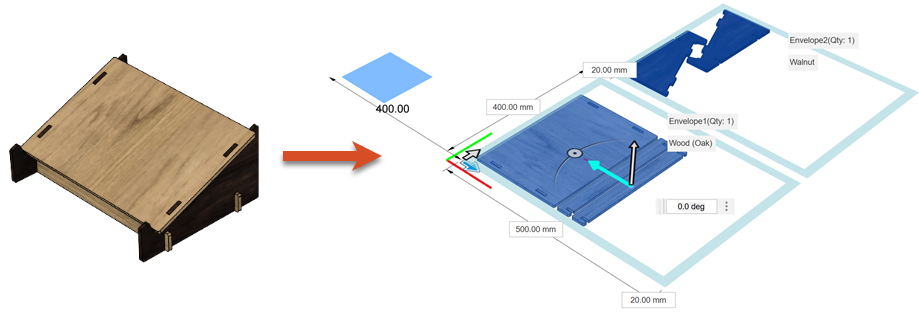
Arrange components with Arrange by Material
Open model you want to arrange in the Design workspace.
If needed, edit the Physical Material of selected components. For more information on how to select and manage materials in your model, see Physical materials and Appearances.
In the Solid tab toolbar, click Modify > Arrange.
The Arrange dialog opens.
Select the components to be arranged.
On the Envelopes tab, in the Arrange On section, select the Plane option.
Select a plane and adjust the settings that suit your needs.
Note: Whenever you select the Limit Envelopes option together with the Arrange by Material option, the limit that you enter applies to each material separately. A limit of 1, for example, results in a single envelope per material.Still within the Arrange On section, select the Arrange by Material option.
Click OK.
A new arrangement is generated with components sorted onto envelopes by their physical material.
Recompute the arrangement after a design change
If you change the physical material of a component that is already arranged, the arrangement will not automatically update to reflect this change.
You will need to recompute the arrangement to ensure that the components are grouped correctly based on their updated physical material settings.
To recompute your arrangements, go to Solid tab > Modify group and select Compute All. The arrangement now groups selected components based on their updated physical material setting.