Generate a Bar Pull operation
On the Manufacture workspace toolbar, click Turning > Part Handling > Bar Pull.
The Bar Pull dialog opens.
From the Pull Mode drop-down menu, choose to Compensate toolpaths, or set a New WCS Offset for operations after the bar pull. The machine motion is identical in both cases as this option impacts only how the Z coordinates are displayed in the NC code.
Specify a Pull Distance. This is the distance that you want to pull the bar out from the main spindle.
If you selected New WCS Offset from the Pull Mode menu, specify a WCS Offset. This is typically specified as G55, G56, etc.
In the Feed & Speed group, specify a Feedrate to determine how fast to perform the bar pull.
(Optional) To stop the spindle during the bar pull process, select the Stop Spindle During Pull checkbox. Use this option when you are using clamps on a turret to perform the bar pull instead of the sub spindle.
If you did not select the Stop Spindle During Pull checkbox, specify a Spindle Speed for the bar pull operation.
Specify a Dwelling Period. This is the amount of time the subspindle/turret waits to pull the bar after the main spindle unclamps the bar, and also the amount of time the subspindle/turret waits to move away after the main spindle clamps the bar at the end of the pull.
Click OK.
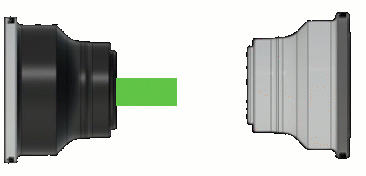
Illustration of a bar pull operation