Tokens for Fusion Simulation studies
Your Fusion subscription covers the cost of running Linear Static Stress analyses on the cloud. You can solve all other studies in the cloud, on a pay-per-use basis, using tokens.
For general information about tokens, and when it might make sense to purchase a Fusion Simulation Extension, see Autodesk Flex.
Charge for simulation study types
Pressing Solve charges tokens to your account. The system consumes tokens when results become available. For most study types, results become available at the completion of the analysis. For Injection Molding Simulation, system consumes tokens when intermediate results become available.
For each of the various study types, the cost per study is:
| Basic Study | Tokens | Advanced Study | Tokens |
|---|---|---|---|
| Modal Frequencies | 3 | Nonlinear Static Stress | 6 |
| Thermal | 3 | Event Simulation | 6 |
| Thermal Stress | 3 | Injection Molding Simulation | 6 |
| Shape Optimization | 3 | Structural Buckling | 6 |
| Electronics Cooling | 6 |
Buy tokens in Fusion
Open Preferences > Tokens & Cloud Credits.
In the table under How many tokens and cloud credits do I have?, click Buy Tokens next to the desired account.
Check your balance
You can view your credit balance in the following ways:
In the Preferences dialog on the Tokens & Cloud Credits page.
In the Solve dialog, by selecting Token costs & balances from the Show list.

In your Autodesk Account.
Example 1
Example 1 shows the cost information for an advanced study, when the account has sufficient credit to run the analysis.
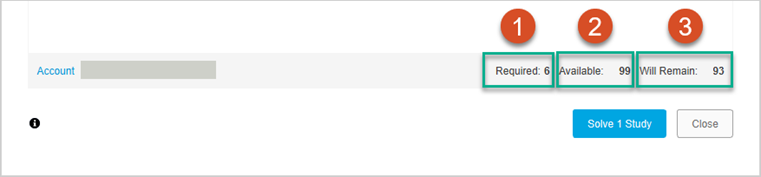
Where:
Required shows the token cost to run the analysis.
Available shows the account balance and how many tokens.
Will remain shows the remainder after the completion of the job.
Example 2
Example 2 shows the cost information for an advanced study, when the account has insufficient credit to run the analysis:
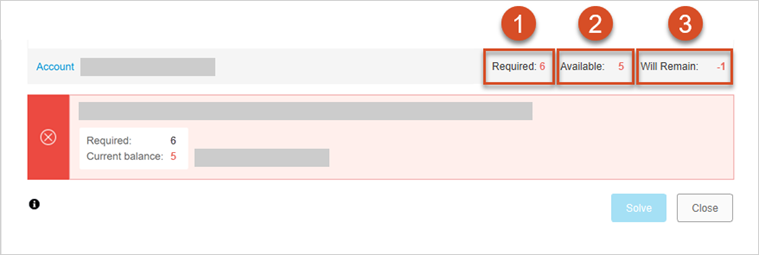
If this occurs, select another account which has enough tokens to run the job, or purchase more tokens for this account.
Cancel a simulation job
You cancel a simulation job while the cloud solve is in progress, by clicking Cancel. If you cancel before any results are available, the system credits your account with the tokens charged. If at least one intermediate result is available for you to view, you can confirm your intention to cancel. However, the system does not credit your account with the tokens charged.
In the Job Status dialog box, click Cancel.
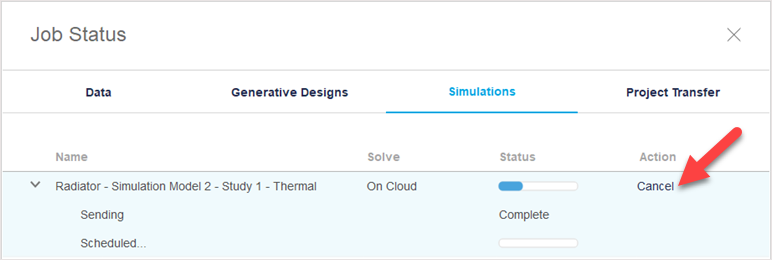
More information
For more information about the Fusion Simulation Extension, see FAQ.