Border contextual environment
In the Border contextual environment, you can create and modify borders to add to sheets in the Drawing workspace in Fusion.
If you plan to reuse title blocks, borders, document settings, or sheet settings across multiple drawings, create a drawing template to save time and apply consistent standards. You can also create placeholder views and placeholder tables that automatically generate drawing views and part lists from the referenced design when you use the template to create a new drawing.
Access the Border contextual environment
Select the border on the current sheet, right-click, then select Edit Border from the context menu.
You will enter the Border contextual environment.
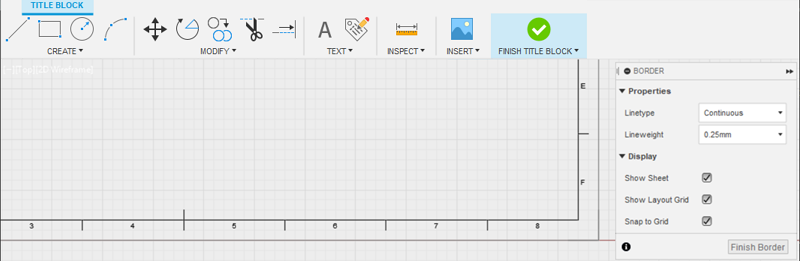
Border tab
On the toolbar, the Border tab appears.
The Border tab is divided into panels:
- Geometry
- Modify
- Text
- Inspect
- Insert
- Finish Border
Geometry panel
Select any of the commands in the Geometry panel to create new geometry:
- Line
- 2-Point Rectangle
- Center Radius Circle
- 3-Point Arc
Modify panel
Select any of the commands in the Modify panel to modify geometry:
- Move
- Rotate
- Copy
- Trim
- Extend
- Offset
- Delete
Text panel
Select the Text command to add text to the border.
Inspect panel
Select the Measure command to measure geometry.
Insert panel
Select the Image command to insert an image into the border.
Finish Border
Click the Finish Border button to finish editing the border and exit the Border contextual environment.