Template contextual environment
In the Template contextual environment, you can create and modify drawing templates to use when you create new drawings in the Drawing workspace in Fusion.
If you plan to reuse title blocks, borders, document settings, or sheet settings across multiple drawings, create a drawing template to save time and apply consistent standards. You can also create placeholder views and placeholder tables that automatically generate drawing views and part lists from the referenced design when you use the template to create a new drawing.
Access the Template contextual environment
From the Application Bar, click File > New Drawing Template.
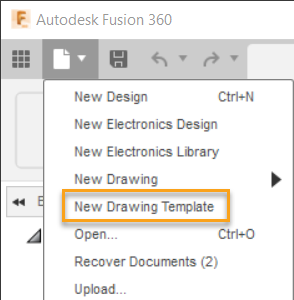
You will enter the Template contextual environment.
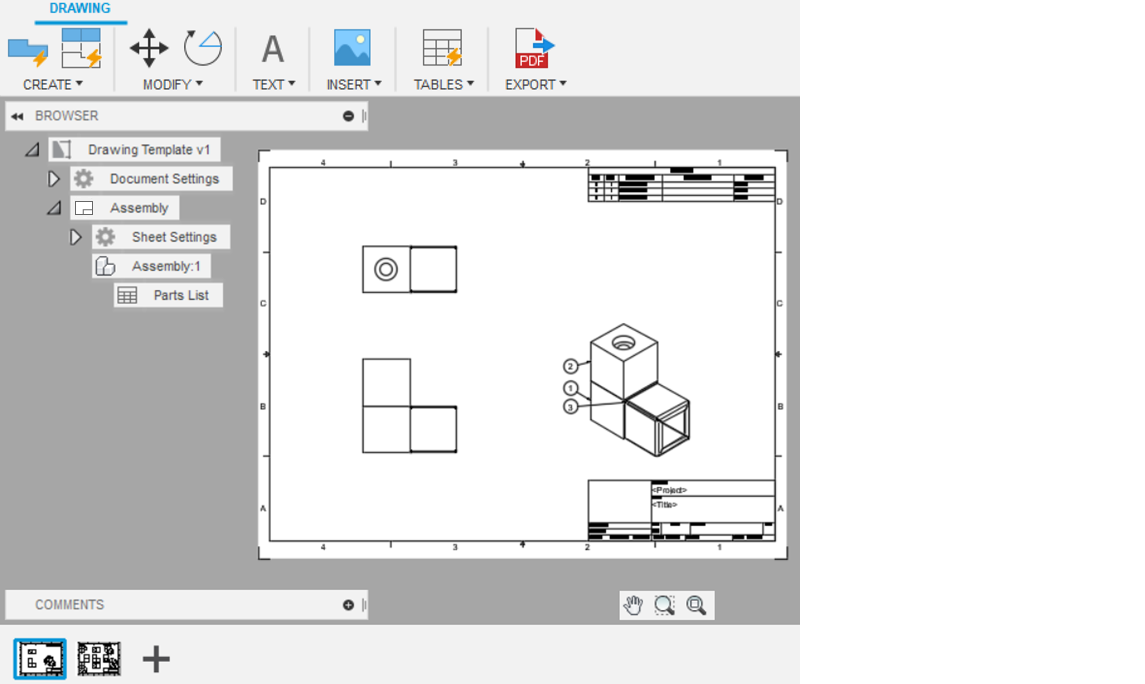
Drawing tab
On the toolbar, the Drawing tab appears.
The Drawing tab is divided into panels:
- Create
- Modify
- Text
- Insert
- Tables
- Export
Create panel
Select any of the commands in the Create panel to create new drawing view placeholders.
| Command | Description |
|---|---|
| Base View Placeholder | Creates a base view placeholder on the current sheet. |
| Projected View Placeholder | Creates projected view placeholders on the current sheet. |
Modify panel
Select any of the commands in the Modify panel to modify geometry.
| Command | Description |
|---|---|
| Move | Moves geometry. |
| Rotate | Rotates geometry. |
| Delete | Deletes geometry. |
Text panel
Select the Text command to create text on the current sheet.
Insert panel
Select the Image command to insert an image onto the current sheet.
Tables panel
Select the Table Placeholder command to create a new table placeholder on the current sheet.
Export panel
Select any of the commands in the Export panel to export the template contents to a different file format.
| Command | Description |
|---|---|
| Export PDF | Creates a PDF containing the template contents. |
| Export DWG | Creates a DWG containing the template contents. |
| Export Sheet as DXF | Creates a DXF containing the template contents on the current sheet. |