About CAM Preview
CAM Preview has three tabs that represent the current or live state of the active board design.
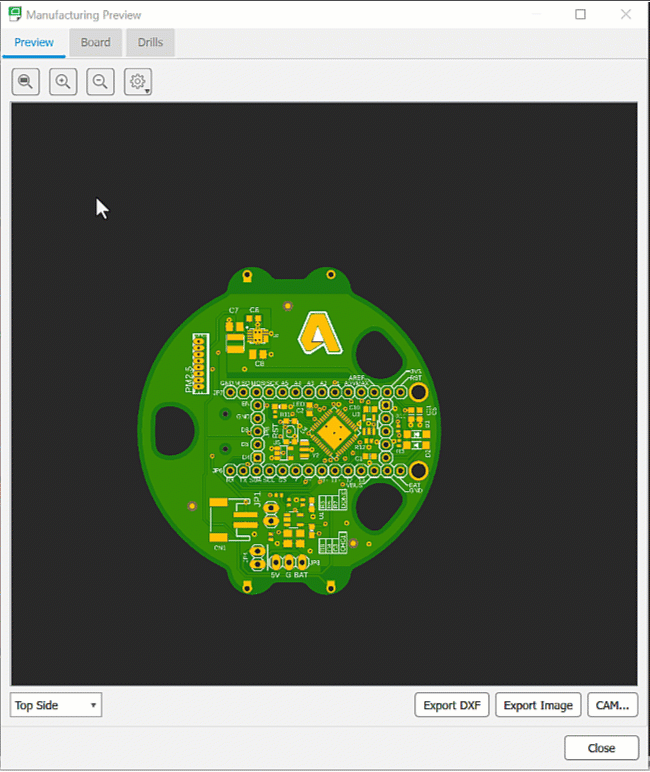
Use the Preview tab to check the board's visual appearance, and optionally export an image of the board.
View tools, just below the tabs, provide Zoom to Fit, Zoom In, Zoom Out, and Configure Preview with options for setting colors of various parts of the board.
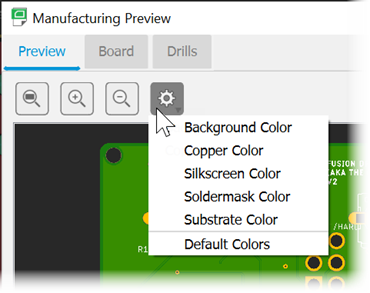
Use the view drop down list to file the preview.
- Top view
- Bottom side
- Drills shows all hole locations in the board for NPTH, PTH, and via holes.
**Export DXF same the current board in DXF format. Opening the DXF file you can see the layer structure is preserved.
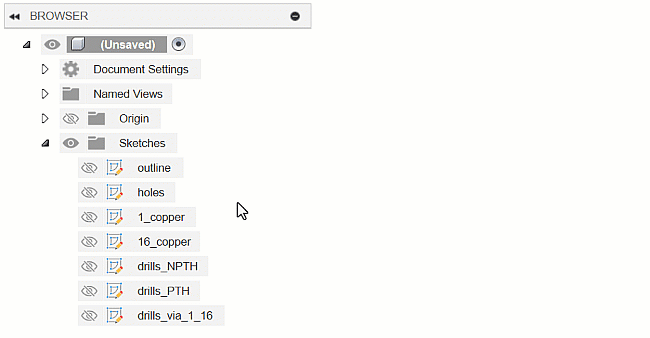
**Export Image saves the current preview in PNG or JPG format.
CAM... closes the CAM Preview dialog and opens the CAM Processor.
Use the Board tab to check the board size, layer stackup, components, pads, drills, and routing details.
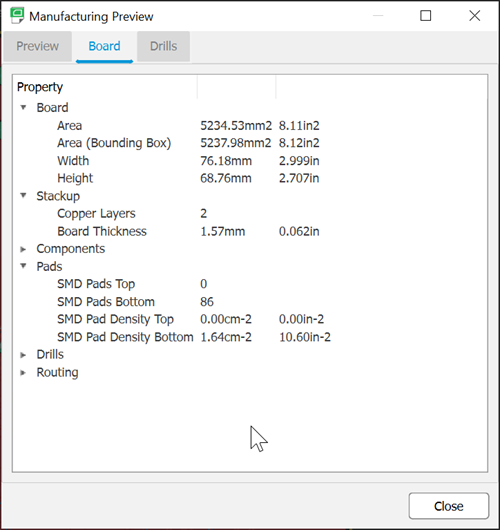
Use the Drills tab to check further details of drill types, counts, and sizes.
As you select each row the holes highlight in the preview.
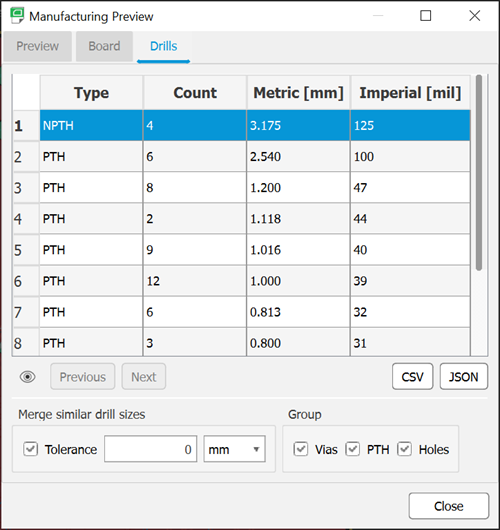
CSV and JSON export the drill table to their respective file formats.
Merge similar drill sizes uses a tolerance value that merges all holes within that tolerance range and unit type.
Group displays hole types in the preview when the type box is selected. Default is all types selected.