Create a sketch on a 3D PCB
Use this feature to reference 3D geometry from a mechanical design into the 3D PCB document.
On the 3D PCB toolbar, click Create PCB Sketch
 .
.In the canvas, click either the top or bottom layer. The sketch is added to the board node in the browser.
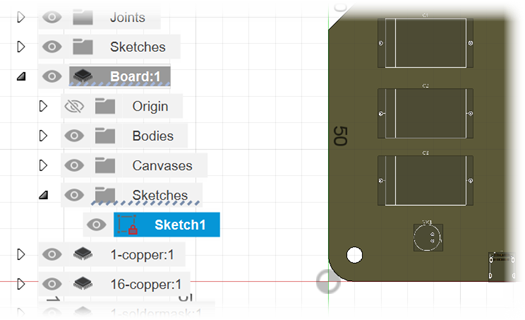
Right-click the sketch browser node to do tasks such as:
- Edit the sketch. You can also use double-click to edit it.
- Delete the sketch.
Note: The 3D PCB sketch only uses construction geometry.Use the sketch tools to create geometry, insert content, and so on.
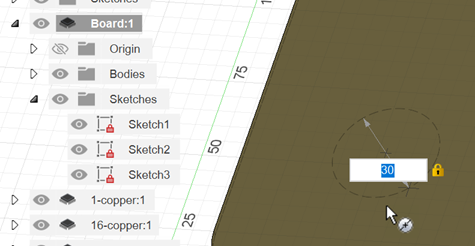
When done creating or editing, click Finish Sketch.
Managing PCB Sketches
In the 3D PCB, you can:
- Control sketch visibility from the browser node right-click menu > Show/Hide (V).
- Use Push to 2D PCB
 to reference the construction geometry in the 2D PCB for layout purposes.
to reference the construction geometry in the 2D PCB for layout purposes.
In the 2D PCB, you can:
Control sketch visibility from the View menu.
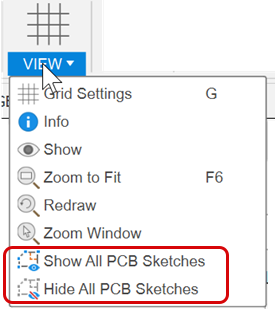
Use the Design Manager to locate sketches.
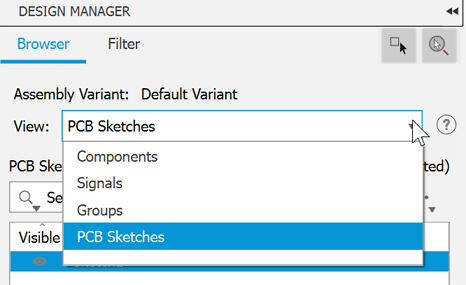
Use the Inspector to query sketch elements.
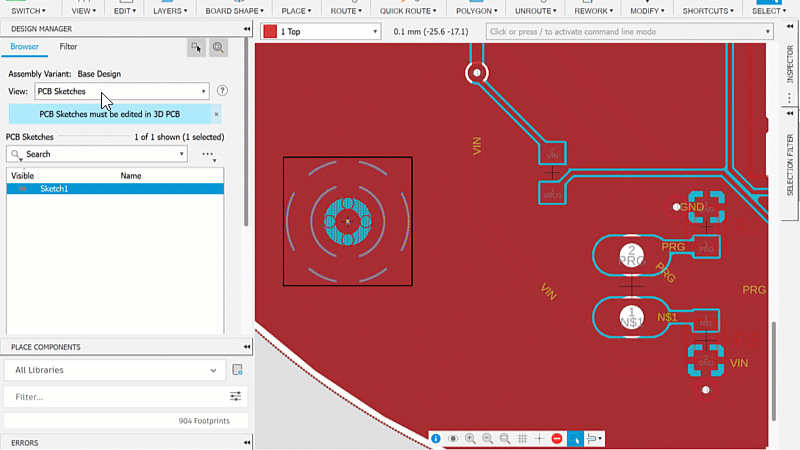
Tips
Use Project (P) to reference 3D model geometry into the sketch.
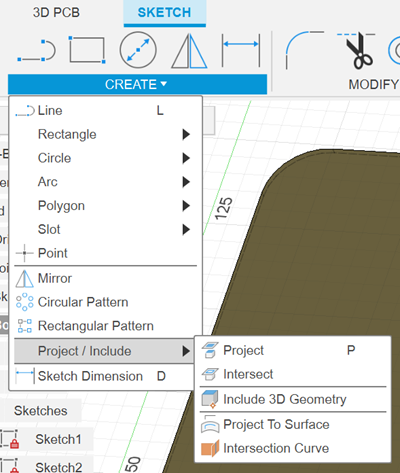
If working in a mechanical design, and creating a PCB board outline using model references, use normal sketch geometry.