Create library components
With a new or existing library open, you can readily create new components with the separate Create commands for components, symbols, footprints, and packages.

The recommended starting point is to create new components by importing them from another library. Because it usually includes a symbol, footprint, and package, it is ready for use in designs. Each type has an import option and you can import multiple objects of the same type at one time.
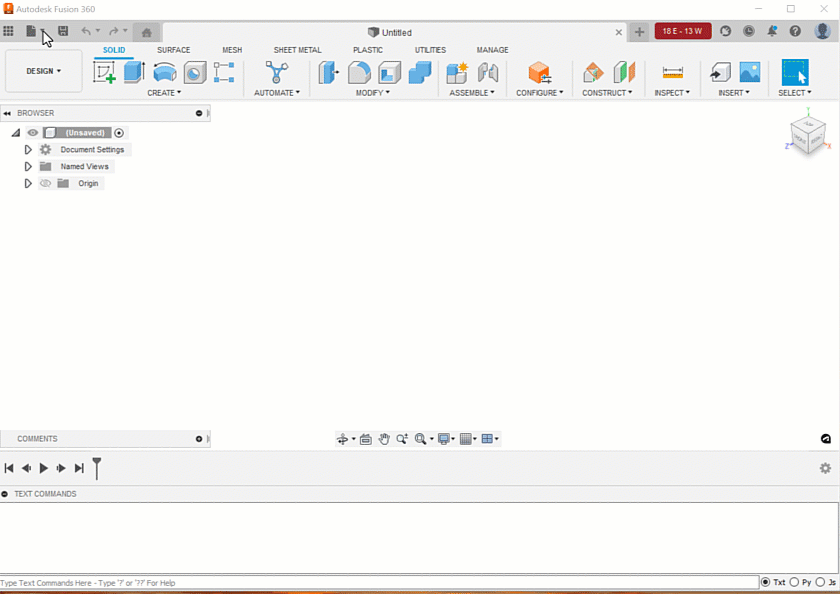
You can make changes to components and rename them for your use. For example, use the Create commands for symbols and footprints to add to or replace what is supplied with the component. Symbols for schematics and footprints for circuit boards must be added to components before they can be used in designs.
On each component panel, in the right pane, under the display of footprint and package, you can click the New button to add another variant footprint and package, selecting from eligible components that meet or exceed the pad requirements.
When you create a new 3D package, you also get an associated footprint added to the open library.