Add a meander to a differential pair
On the PCB Design toolbar, click Route > Meander or Rework > Meander
 .
.Select a single trace or differential pair to length-tune.
In the Meander dialog, adjust default values. The meander starts at the point that you select on the trace.
Click along the trace to start the meander pattern. The heads-up display (HUD) shows the target length and the length of the selected traces. The values update as you move the cursor.
Move the cursor across the traces to adjust the shape and length of the meander curves. Continue until the information on the HUD turns green and a check mark icon appears.
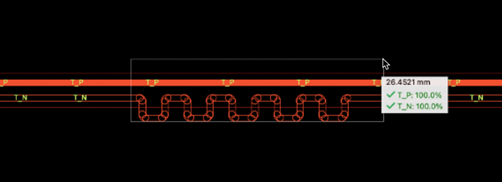
Click outside the highlighted section to save the meander.
Continue to the next trace or click Done.
Note: To delete and redo the meander, click Undo.