Switch between signal color view and layer color view
Fusion provides two views depending on your preference for specific color-coded distinctions or a more uniform color layout:
- Signal color view: Displays your custom colors for net classes and signals.
- Layer color view: Shows the default layer colors.
To switch between these views, press Shift + A.
Resetting custom colors-
To revert a net class or signal to its default layer color, click Reset in the Inspector panel. This will remove the custom color.
Notes -
If you choose a different color for a signal within a net class, you can reset it. Click Reset to change the signal color back to the net class color.
Click Reset to revert the net class color to the default layer color. This also removes the color indicator in the drop-down.