Reference a PCB
If you have existing circuit board designs, including EAGLE documents, that you want to work with in Fusion Electronics, you can associate them with a new Electronics Design document for ongoing management.
On the File menu, click New Electronics Design. A new Untitled document is created. In the left pane it is marked (Unsaved).
In the top menu, click the Save icon
 .
.In the Save dialog, specify the file name, either 'Electronics Design' or another.
Leave the Location field blank for now, or click the arrow on the right and select a project for the file.
Click COMMON > Reference a PCB document
 .
.In the Reference dialog, you have two options:
- Click a Project name, and select a PCB from the project.
- Click Select from my computer, and browse to a PCB on your drive.
Open the PCB you want to use. If you click the Electronics Design document tab, you should see that the PCB is nested under the Electronic Design document.
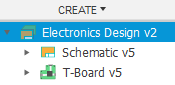
This tree structure indicates an association of the three documents that will preserve the synchronization of Forward&Back Annotation, and the managing relationship of the Electronics Design document.