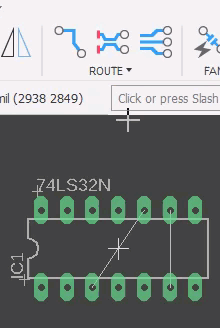Route a differential pair
The pair of signals have identical names except for a _p suffix on one, and an _n on the other. The two signals are routed in parallel, as close together as possible, and either the same length or very close to it.
On the PCB Design toolbar, click Route Differential Pair
 . The pair of airwires is highlighted.
. The pair of airwires is highlighted.In the Route Differential Pair dialog, review and modify the selected options:
Trace Bend controls the angle or shape of each new segment of a trace. If you hold down the Ctrl key and right-click, you can cycle through the options.
Controls on the bottom half of the dialog specify physical properties of traces and vias. Trace width can also be changed by typing a number in the command line field.
Click one of the airwires, and both are selected to start routing.
Drag the cursor to start the first routing segment, then click to place a corner or bend, and continue.
If you want to delete the last segment, press Backspace.
At any point, you can automatically complete the trace by pressing Enter.